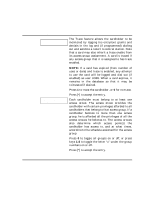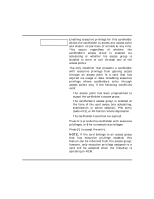Honeywell VISTAKEY User Guide - Page 26
Card Mode? prompt.
 |
View all Honeywell VISTAKEY manuals
Add to My Manuals
Save this manual to your list of manuals |
Page 26 highlights
Performing Access Control Card Functions (cont'd) information where the display is dependent upon the action selected. For example, if the action you selected is 01 (relay on), the system presents a message asking for a relay number. Respond to the message presented, and then press [*] to accept the entry. ↓ VISTA Card ID Number 001 Block Entry? 1=YES 0=NO 0 Block enrollment (entry) allows you to enroll numerous cards with the same previously entered data. If the card data to be entered is significantly different from one card to another, then answer "NO" and enter each card's data individually by swiping the card and entering data alternately. Otherwise, enter "yes" to duplicate card data for every card swiped. The sequence for block enrollment is: swipe card, press [*], enter data, swipe card, press [*], swipe card, press [*],... swipe card, press [*], quit. The sequence for individual data entry is: swipe card, press [*], enter data, swipe card, press [*], enter data ... swipe card, press [*], enter data, quit. Press 1 to swipe additional cards with identical data definitions or 0 if additional cards with identical data definitions are not being entered. Quit? 1=YES 0=NO Press 1 or 0. 0 If you press 1, the system advances to the "Quit Card Mode?" prompt. If you press 0, the system returns to the "SWIPE CARD" prompt. - 26 -