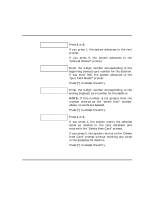Honeywell VISTAKEY User Guide - Page 34
Auto Delete
 |
View all Honeywell VISTAKEY manuals
Add to My Manuals
Save this manual to your list of manuals |
Page 34 highlights
Performing Access Control Card Functions (cont'd) (for the card) is assigned to the partition to be armed or disarmed. • Action codes 60 (AP Exit Only), 66 (AP Group Exit Only), or 72 (AP Partition Exit Only) disable the entry reader at the access point. The reader will remain disabled until a command is received (via a keypad command or event) to protect the access point. Press [*] to accept the entry. In response to the action entered, the system displays a message asking for additional information where the display is dependent upon the action selected. For example, if the action selected is 01 (relay on), the system presents a message asking for a relay number. Respond to the message displayed, and then press [*] to accept the entry. Quit? 1=YES 0=NO Press 1 or 0. 0 If you press 1, the system advances to the "Quit Card Mode?" prompt. If you press 0, the system returns to the "Exec Priv?" prompt. Auto Delete Auto Delete? 1=Yes 0=No Press 1 or 0. 0 If you press 1, the system advances to the next prompt. If you press 0, the system advances to the "Block Delete?" prompt. - 34 -