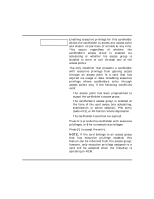Honeywell VISTAKEY User Guide - Page 27
Editing Cards
 |
View all Honeywell VISTAKEY manuals
Add to My Manuals
Save this manual to your list of manuals |
Page 27 highlights
Performing Access Control Card Functions (cont'd) Editing Cards This mode allows you to edit cards by entering the card number. To edit cards based on a card swipe or the 12-digit card code, refer to the "Adding Cards" procedure. Edit Card 1=Yes 0=No Press 1 or 0. If you press 1, the system advances to the next prompt. If you press 0, the system advances to the "Auto Delete" prompt. Card # Enter a valid card number from 001 to 250 or 1-250 0=Quit 001 000 to quit. Note that if you enter an invalid card number, "ERROR" is displayed. (An invalid card number is any number that has not already been added into the system.) If you entered a number from 001 to 250, the system advances to the next prompt. If you entered 000, the system advances to the "Quit Card Mode?" prompt. Press [*] to accept the entry. NOTE: The display content while editing cards is based on the definitions previously made for the card being edited, and will not necessarily match the examples provided in this procedure. If the card has not been previously defined, an error message is displayed notifying you to enter a different number. - 27 -