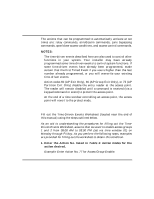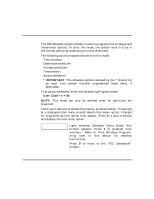Honeywell VISTAKEY User Guide - Page 42
description
 |
View all Honeywell VISTAKEY manuals
Add to My Manuals
Save this manual to your list of manuals |
Page 42 highlights
Performing Scheduling Operations (cont'd) Timed Action Event # No. 1 77 2 Action Name Action Time Activation Days Specifier Window Time M T W T F S S H 2. Enter the Action Name listed in Table 1: Action Codes for the action number. Example: Enter ACS Grp Enlb for Access Group Enable. Timed Action Event # No. Action Name Action Time Activation Days Specifier Window Time M T W T F S S H 1 77 ACS Grp Enbl 2 3. Enter the Action Specifier that corresponds to the description in Table 1: Action Codes. Example: Enter 1 and 2 for access groups 1 and 2. Timed Action Event # No. Action Name Action Time Activation Days Specifier Window Time M T W T F S S H 1 77 ACS Grp Enbl 1 2 2 4. Enter the Time Window number that corresponds to the time window (previously programmed) that should trigger the action. Example: (Assume that time window 01 has a start time of 08:00 AM and end time of 05:00 PM.) Enter 01 for time window 1. Timed Action Event # No. Action Name Action Time Activation Days Specifier Window Time M T W T F S S H 1 77 ACS Grp Enbl 1 2 01 2 5. Enter the Activation Time that is desired for the action. Activation times are as follows: 1 = Beginning of time window - 42 -