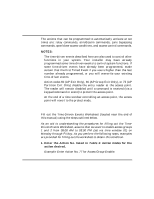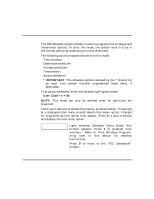Honeywell VISTAKEY User Guide - Page 45
Time-Driven, Event, Programming, 80 Scheduling Menu Mode
 |
View all Honeywell VISTAKEY manuals
Add to My Manuals
Save this manual to your list of manuals |
Page 45 highlights
Performing Scheduling Operations (cont'd) O/C Schedules ? 1 Yes 0 = No Press 1 to program opening and closing 0 schedules. IMPORTANT: This schedule option should not be used. Your system installer programmed this item, if applicable. Press 0 to move to the "Holidays?" prompt. Holidays ? 1 Yes 0 = No Press 1 to program holiday schedules. 0 IMPORTANT: This schedule option should not be used. Your system installer programmed this item, if applicable. Press 0 to move to the "Timed Events?" prompt. Timed Events ? 1 Yes 0 = No Press 1 to program timed events for relay 0 outputs, additional schedules, and other system functions. Refer to Time-Driven Event Programming later in this section for detailed instructions. Press 0 to move to the "Access Sched?" prompt. Access Sched. ? 1 Yes 0 = No Press 1 to program access schedules. 0 IMPORTANT: This schedule option should not be used. Your system installer programmed this item, if applicable. Press 0 to move to the "Quit?" prompt. Quit ? 1 Yes 0 = No Press 1 to quit #80 Scheduling Menu Mode and 0 return to normal operating mode. Press 0 to make any changes or review the scheduling programming options. If you press 0, the "Time Window?" prompt is displayed. - 45 -