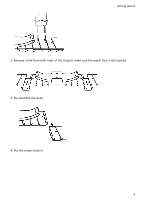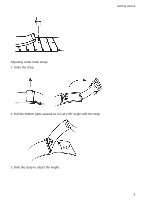Huawei PORSCHE DESIGN WATCH GT 2 User Guide - Page 1
Huawei PORSCHE DESIGN WATCH GT 2 Manual
 |
View all Huawei PORSCHE DESIGN WATCH GT 2 manuals
Add to My Manuals
Save this manual to your list of manuals |
Page 1 highlights
Contents Getting started Wearing the watch 1 Adjusting and Replacing the watch strap 1 Pairing your watch with your phone 5 Powering on/off and restarting the watch 6 Charging your watch 7 Buttons and gestures 8 Customising the Down button 10 Adjusting screen brightness 10 Setting the vibration strength on the watch 10 Setting time and language 10 Enabling frequently used features 11 Unlocking your phone using your watch 11 Enabling Do not disturb mode 11 Connecting earbuds 12 Viewing the Bluetooth name and MAC address 12 Viewing version information 12 Viewing Device SN 12 Updating Huawei's watch and the Huawei Health app 12 Restoring the watch to its factory settings 13 Workout monitoring Starting a workout 14 Workout status 15 Tracking daily activities 16 Viewing the duration of moderate to high intensity activity 16 Recording workout routes 17 Syncing and sharing your fitness and health data 17 Health management Monitoring your heart rate 18 Tracking sleep 21 Testing stress levels 21 Activity reminder 22 Enabling HUAWEI TruSleep™ 23 Convenient life Getting notifications and deleting messages 24 Setting favorite contacts (using a watch to make/receive a 26 call) Answering or rejecting incoming calls 26 i