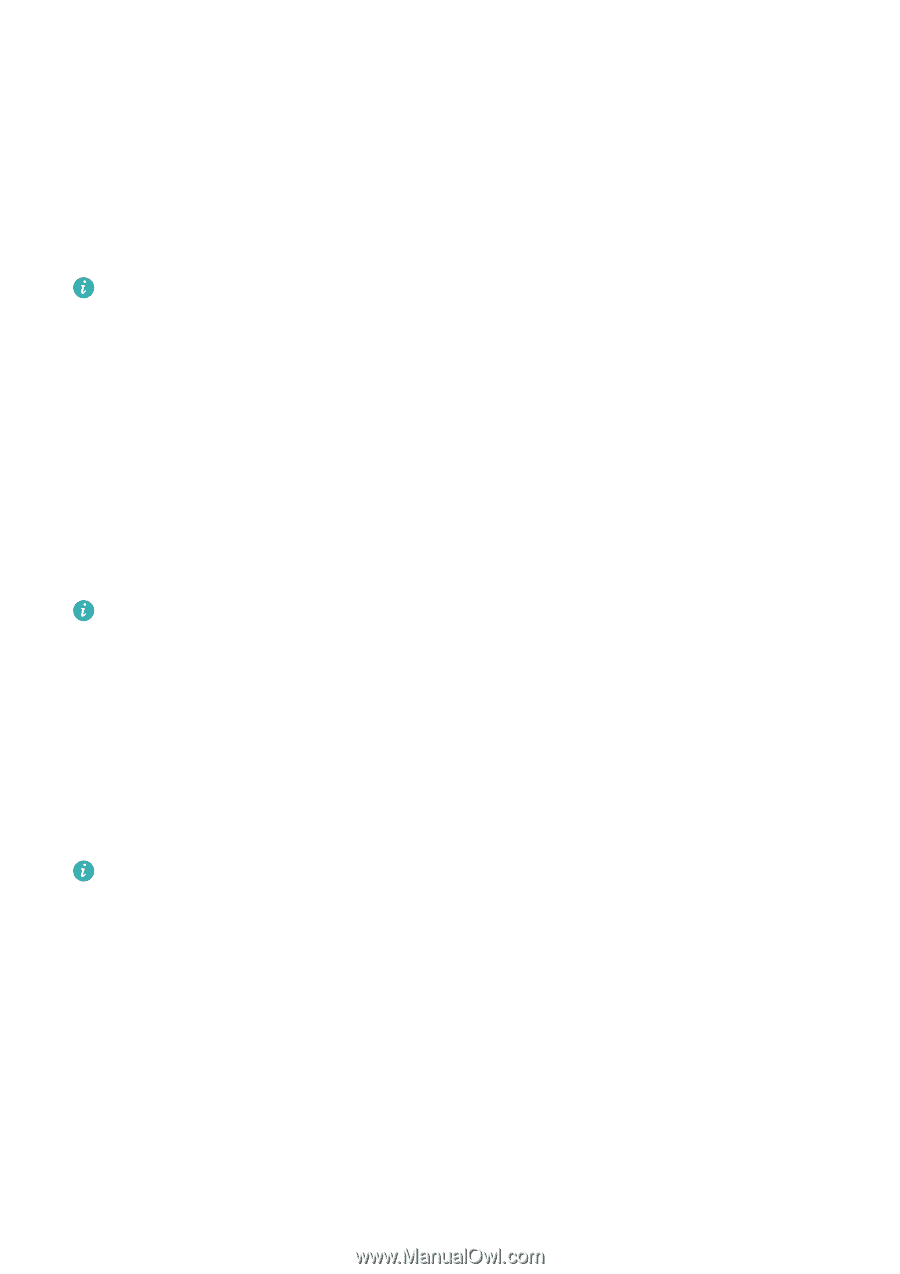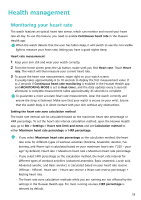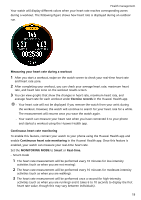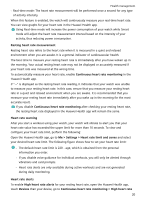Huawei PORSCHE DESIGN WATCH GT 2 User Guide - Page 20
Health management, Monitoring your heart rate, Heart rate measurement
 |
View all Huawei PORSCHE DESIGN WATCH GT 2 manuals
Add to My Manuals
Save this manual to your list of manuals |
Page 20 highlights
Health management Monitoring your heart rate The watch features an optical heart rate sensor, which can monitor and record your heart rate all day. To use this feature, you need to enable Continuous heart rate in the Huawei Health app. When the watch detects that the user has fallen sleep, it will switch to use the non-visible light to measure your heart rate, letting you have a good nights sleep. Heart rate measurement 1 Keep your arm still and wear your watch correctly. 2 From the home screen press the Up button, swipe until you find Heart rate. Touch Heart rate. The watch will then measure your current heart rate. 3 To pause the heart rate measurement, swipe right on your watch screen. It usually takes approximately 6 to 10 seconds to display the first measurement value (1 to 2 seconds if Continuous heart rate monitoring is enabled in the Huawei Health app and MONITORING MODE is set to Real-time), and the data updates every 5 seconds afterward. A complete measurement takes approximately 45 seconds to complete. To guarantee a more accurate heart rate measurement, wear the watch correctly and ensure the strap is fastened. Make sure that your watch is secure on your wrist. Ensure that the watch body is in direct contact with your skin without any obstructions. Setting the heart rate zone calculation method The heart rate interval can be calculated based on the maximum heart rate percentage or HRR percentage. To set the heart rate interval calculation method, open the Huawei Health app, go to Me > Settings > Heart rate limit and zones and set Calculation method to either Maximum heart rate percentage or HRR percentage. • If you select Maximum heart rate percentage as the calculation method, the heart rate zone for different types of workout activities (Extreme, Anaerobic, Aerobic, Fatburning, and Warm-up) is calculated based on your maximum heart rate ("220 - your age" by default). Heart rate = Maximum heart rate x Maximum heart rate percentage. • If you select HRR percentage as the calculation method, the heart rate interval for different types of workout activities (Advanced anaerobic, Basic anaerobic, Lactic acid, Advanced aerobic, and Basic aerobic) is calculated based on your heart rate reserve (HRmax - HRrest). Heart rate = Heart rate reserve x Heart rate reserve percentage + Resting heart rate. • The heart rate zone calculation methods while you are running are not affected by the settings in the Huawei Health app. For most running courses, HRR percentage is selected by default. 18