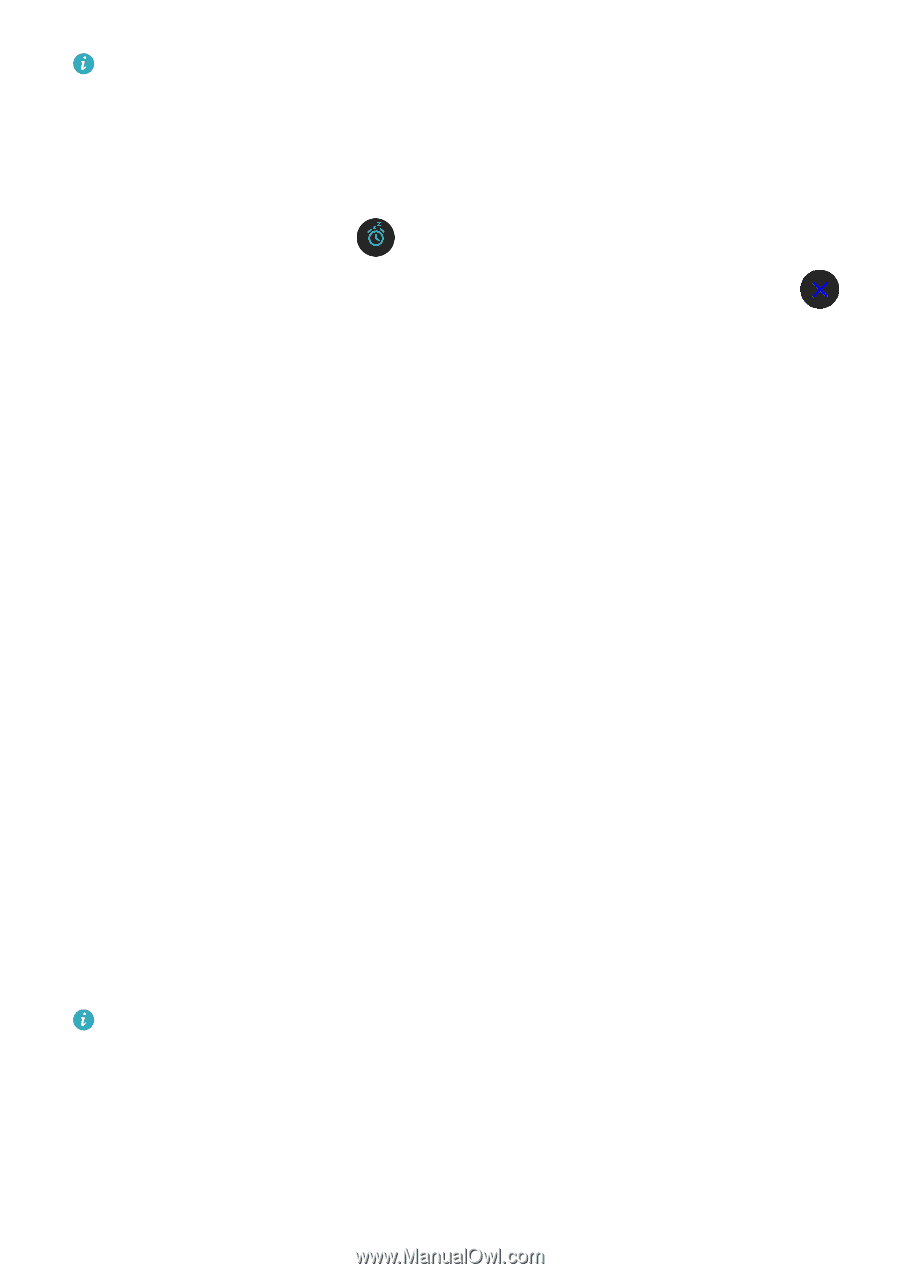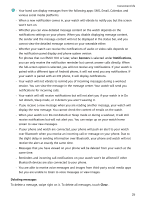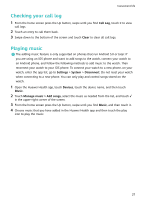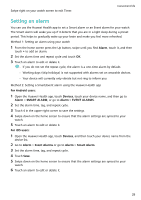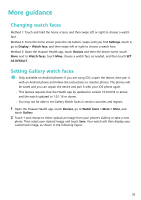Huawei PORSCHE DESIGN WATCH GT 2 User Guide - Page 32
Using Flashlight, Using the Barometer app
 |
View all Huawei PORSCHE DESIGN WATCH GT 2 manuals
Add to My Manuals
Save this manual to your list of manuals |
Page 32 highlights
Convenient life • Event alarms set on your watch can be synced to the Huawei Health app. You can set a maximum of five Event alarms. • You can only set one Smart alarm for your watch. • The Event alarm will ring at the specified time. If you set a tag for the Event alarm, the watch will display the tag. Otherwise, only the time will be displayed. • When an alarm rings, touch on your watch screen, press the up button, or swipe right on your watch screen to snooze for 10 minutes. To turn off the alarm, touch on your watch screen or press and hold the Up button. • When an alarm rings, the alarm will automatically turn off after snoozing three times if no other operations are performed. • Currently, only alarms set on on Huawei or Honor phones running EMUI 8.1 or later or Magic UI 2.0 or later can be synced to the watch. Using Flashlight From the home screen press the Up button, swipe until you find Flashlight, and then touch it to turn on the flashlight. Touch the screen to turn off the flashlight and touch the screen again to turn it on. Swipe right on your watch screen to exit Flashlight. Using the Barometer app You can check the altitude and atmospheric pressure of your current location on your watch. From the home screen press the Up button, swipe until you find Barometer, and touch it to check the altitude and air pressure of your current location and a graph showing atmospheric changes of the current day. Altitude: Altitude measurement range: -800 to 8800 meters. Air pressure: Air pressure measurement range: 300 to 1100 hPa. Swipe up or down to check altitude and air pressure respectively. • Swipe on the screen to view the air pressure and altitude value. • On the Altitude screen, touch Calibrate and adjust it to the current altitude manually. • On the Air pressure screen, touch Settings, and enable or disable warnings for severe weather. 30