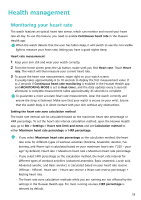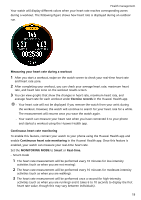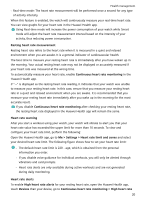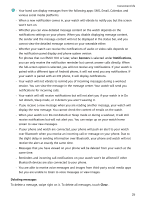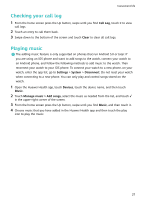Huawei PORSCHE DESIGN WATCH GT 2 User Guide - Page 24
Activity reminder, Stress, Stress test, Devices, Automatic stress test, STRESS RELIEF, ASSISTANT
 |
View all Huawei PORSCHE DESIGN WATCH GT 2 manuals
Add to My Manuals
Save this manual to your list of manuals |
Page 24 highlights
Health management • To measure your stress level on a one-off basis: Open the Huawei Health app, touch Stress then Stress test. When using this feature for the first time, you need to calibrate the stress value. Follow the onscreen instructions in the Huawei Health app to answer the questionnaire for a better stress test result. • To measure your stress level on a periodic basis: Open the Huawei Health app, touch Devices, then touch your device name, enable Automatic stress test and follow the onscreen instructions to calibrate the stress value. Make sure that you are wearing your watch correctly and the watch will periodically test your stress level. Viewing stress data: • Viewing stress data on the watch: Press the Up button while on the home screen, swipe up or down until you find Stress, and touch it to view the graph indicating your stress change, including the stress bar chart, your stress level, and your stress interval. • Viewing stress data in the Huawei Health app: Open the Huawei Health app, touch Stress to view your latest stress level and your daily, weekly, monthly and yearly stress curve and corresponding advice. At the same time, you can refer to content under STRESS RELIEF ASSISTANT to reduce your stress and stay relaxed. • Stress tests are only available with a HUAWEI WATCH GT 2/HUAWEI WATCH GT 2e and require an Android phone. • During the stress test, wear your watch correctly and keep still. • Your watch will be unable to accurately detect your stress level during a workout or when you move your wrist too frequently. In this case, your watch will not carry out a stress test. • The accuracy of the data may be affected by caffeine, nicotine, alcohol, and some psychotropic medication. In addition, heart disease, asthma, exercise or an incorrect wearing position will also affect the data. • The watch is not a medical device and the data is for reference only. Activity reminder When Activity reminder is enabled, your band/watch will monitor your activity throughout the day in increments (set to 1 hour by default). Your band/watch will vibrate and turn on its screen to remind you if you haven't moved during that time period, so you can keep a good balance of activity and rest throughout the day. Disable Activity reminder in the Huawei Health app if you do not want to be disturbed. To do this, open the Huawei Health app, touch Health monitoring and disable Activity reminder. • Your band/watch will not vibrate to send you notifications while Do Not Disturb is enabled or you are asleep. • Your band/watch will only send activity reminders between 8:00-12:00 and 14:00- 22:00. 22