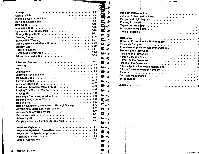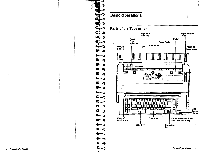IBM 6 Operation Guide - Page 10
Margin/Pitch, Scale, Cardholder, Paper, Micro
 |
UPC - 587547601018
View all IBM 6 manuals
Add to My Manuals
Save this manual to your list of manuals |
Page 10 highlights
Margin/Pitch Scale The typewriter has three margin scales: 10A, 124, arid 1611. When typing, use the scale line that matches the pitch symbol on your printwheel. • For 10A pitch (pica) type, use the upper scale. • For 12.6 and PS Ili pitch (elite and proportional spacing} type, use the middle scale. • For 15M pitch (micro elite) type, use the lower scale. An orange pointer moves along the scale on your typewriter to show the position of the next character to print. The margin/pitch scale also contains centering marks. When the left edge of the paper lines up with zero on the margin/pitch scale: • marks the approximate center of paper 215.90 mm (8.50 in) wide. I marks the approximate center of paper 210 mm (8.27 in) wide. Margin/Pitch Scale Orange Pointer Center I Marks i ;PIIII II i I litilittYL.111 111;I lii ati. minium, ',Hamm linl ii ill 111/1111/1111PIIIIIIIIIS It an iffianiadialimiwilL Tkidiniuln niolimillinonmmo*Itlit Cardholder The cardholder holds paper, cards, and envelopes against the platen. The printwheel pointer shows the position where the next character will print. The top red portion (A) of the cardholder indicates the base of the printing line. As the typewriter prints, the bottom of each character rests just above the line, as shown below. A typing liner on he t ter I / Printwheel Pointer You may use the notches (B) to draw vertical lines. • HPaopldear Uppe,nPcailpoerrpDeanwang,aMinisctroonUepo, of trhMe onrootcDheoswnwthoilemporveestshineg paper. 14 Operator's Guide Basic Operations 14