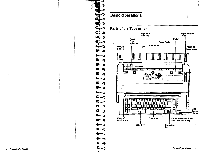IBM 6 Operation Guide - Page 11
eliminated.
 |
UPC - 587547601018
View all IBM 6 manuals
Add to My Manuals
Save this manual to your list of manuals |
Page 11 highlights
OR - Margins Setting the Left Margin 1. Press Spacebar or Backspace to move the carrier to the desired left margin position. 2. Press I.Mar. • The printwheel spins when the lett margin is set. Setting the Right Margin 1. Press Spacebar or Backspace to move the carrier to the desired right margin position. 2. P•• resTTmashopRaepcrUrghpoeiarnxicrni.mkatwntahdhteeelilesryitlgefsihnvpteifnmossrpawaargchbieneesnesbpethe,ttefioYnrrogiegu,htshstphemaorcauiegrldghtoithnwmeiaasarrrsdgtehtitnhe.eGbreeigetthpintg. Releasing the Left Margin 1. Return the carrier to the left margin. 2. Press MarRel. • The printwheel spins. 3. Backspace through the left margin. • TthoesneptraesnsewLMleatrt.mTahregionl,dbmacakrsgpinacIse to the desired position, automatically eliminated. Saving Margins Your Bach typewriter automatically saves pitch (10, 12, PS, and 15). four sets of margins: one ac your typewriter has a battery pack to save margins typewriter off. Keep batteries installed at all Once a year. Bee pages 7-12 through 7-14. times when you tur and replace tl Heiplui Hints • I When you change to a margins may change. printwheel in a different pitch, your • You can ping type, tab, or space through the right margin without PaWnrhedesbnsaMycokausrpRpareecleswsthoMesntentthaeanfcteeawrrrsileeetrfttiinmsgpamorgsaiintrigo.innesd, tahtethpeapleefrtmmoavregsir sl You The set, do not have to press MarRel to set a new right old margin is automatically eliminated when a margin. new margi 140 Operator's Guide Basic Operations I