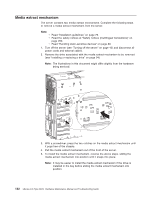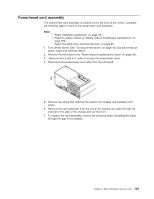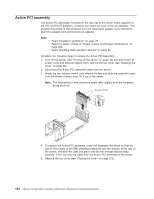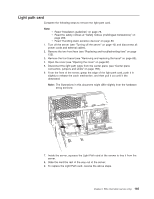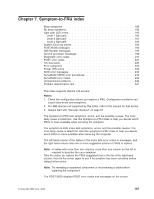IBM 887022X Maintenance Manual - Page 192
Media, extract, mechanism
 |
UPC - 000435151957
View all IBM 887022X manuals
Add to My Manuals
Save this manual to your list of manuals |
Page 192 highlights
Media extract mechanism The server contains two media extract mechanisms. Complete the following steps to remove a media extract mechanism from the server. Note: v Read "Installation guidelines" on page 79. v Read the safety notices at "Safety notices (multilingual translations)" on page 260. v Read "Handling static-sensitive devices" on page 80. 1. Turn off the server (see "Turning off the server" on page 10) and disconnect all power cords and external cables. 2. Remove the drive associated with the media extract mechanism to be removed (see "Installing or replacing a drive" on page 94). Note: The illustrations in this document might differ slightly from the hardware being serviced. 3. With a screwdriver, press the two notches on the media extract mechanism until it pops free of the chassis. 4. Pull the media extract mechanism out of the front of the server. 5. To install the media extract mechanism, reverse the above steps, sliding the media extract mechanism into position until it snaps into place. Note: It may be easier to install the media extract mechanism if the drive is installed in the bay before sliding the media extract mechanism into position. 182 xSeries 445 Type 8870: Hardware Maintenance Manual and Troubleshooting Guide