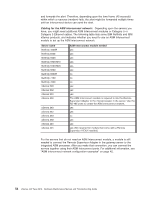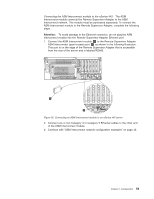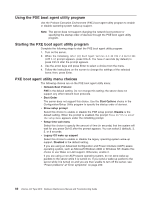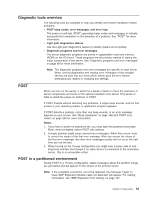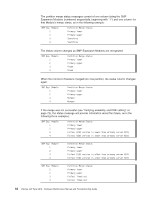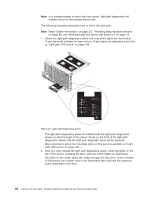IBM 887022X Maintenance Manual - Page 73
Diagnostic, tools, overview, partitioned, environment
 |
UPC - 000435151957
View all IBM 887022X manuals
Add to My Manuals
Save this manual to your list of manuals |
Page 73 highlights
Diagnostic tools overview The following tools are available to help you identify and resolve hardware-related problems: v POST beep codes, error messages, and error logs The power-on self-test (POST) generates beep codes and messages to indicate successful test completion or the detection of a problem. See "POST" for more information. v Light path diagnostics feature Use the Light path diagnostics feature to identify system errors quickly. v Diagnostic programs and error messages The server diagnostic programs are stored in upgradeable read-only memory (ROM) on the I/O board. These programs are the primary method of testing the major components of the server. See "Diagnostic programs and error messages" on page 68 for more information. Note: The diagnostic programs and error messages are specific to each server. When running diagnostics and reading error messages of two merged servers, be sure that you know which server gave the error before attempting any repairs or changing any settings. POST When you turn on the server, it performs a series of tests to check the operation of server components and some of the options installed in the server. This series of tests is called the power-on self-test, or POST. If POST finishes without detecting any problems, a single beep sounds, and the first screen of your operating system or application program appears. If POST detects a problem, more than one beep sounds, or an error message appears on your screen. See "Beep symptoms" on page 188 and "POST error codes" on page 224 for more information. Notes: 1. If you have a power-on password set, you must type the password and press Enter, when prompted, before POST will continue. 2. A single problem might cause several error messages. When this occurs, work to correct the cause of the first error message. After you correct the cause of the first error message, the other error messages usually will not occur the next time you run the test. 3. When turning on the 16-way configuration you might hear a beep code of one long beep and two short beeps if no video device is connected to the secondary server. This is an acceptable action. POST in a partitioned environment During POST in a 16-way configuration, status messages about the partition merge are generated and will appear on the screen of the primary server. Note: If the scalability connection cannot be detected, the message "Upper to lower SMP Expansion Module cable not detected" will appear. For cabling information, see "SMP Expansion Port cabling" on page 127. Chapter 3. Diagnostics 63