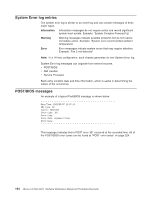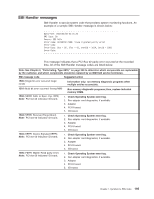IBM 887022X Maintenance Manual - Page 209
undamaged.
 |
UPC - 000435151957
View all IBM 887022X manuals
Add to My Manuals
Save this manual to your list of manuals |
Page 209 highlights
Note: See Chapter 8, "Parts listing, Type 8870," on page 249 to determine which components are replaceable by the customer, and which components should be replaced by an IBM field service technician. Service Processor message FRU/action 12V C Bus Fault See "12v bus faults" on page 229. 12V D Bus Fault See "12v bus faults" on page 229. 12V E Bus Fault See "12v bus faults" on page 229. 12V F Bus Fault See "12v bus faults" on page 229. 12V G Bus Fault See "12v bus faults" on page 229. 12V H Bus Fault See "12v bus faults" on page 229. 5V Fault 1. If System Power Present indicator (see "Center plane connectors, jumpers and LEDs" on page 159) is ON follow the Light Path to the failing component. 2. If the system power present indicator is OFF: a. Power backplane b. Power supplies 3. Power cables between power backplane and center plane. Active PCI-X error 1. PCI-X board. 2. Failing adapter; remove all adapters and reinstall them one at a time, restarting the server each time, to isolate failing adapter. ASM Reset due to Data Storage (Store Fault), 1. Reload Remote Supervisor Adapter firmware; then, Instruction Fault disconnect server from ac power for 20 seconds, reconnect server to ac power, and restart server. 2. Remote Supervisor Adapter. 3. I/O board. Cable: Control Panel Not Present.(Control Panel = Lightpath Panel) 1. Verify that the Light Path panel cable is connected to the center plane (J8) (see "Center plane connectors, jumpers and LEDs" on page 159) and is undamaged. 2. Log into the RSA and request the temperature from the Light Path panel card to help determine if the system can communicate with the control panel. 3. Cable to Light Path panel card. 4. Light Path panel card. 5. Center plane. Cable: SCSI I2C cable not detected 1. Verify that the SCSI I2C cable is connected to the center plane (connector J9). (The other end of the cable should be connected to the SCSI backplane.) 2. SCSI I2C cable. 3. SCSI backplane. 4. Center plane. Chapter 7. Symptom-to-FRU index 199