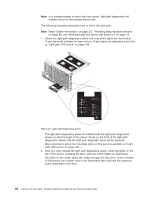IBM 887022X Maintenance Manual - Page 81
Viewing, System, Error
 |
UPC - 000435151957
View all IBM 887022X manuals
Add to My Manuals
Save this manual to your list of manuals |
Page 81 highlights
d. You can test the USB keyboard by using the regular keyboard test. The regular mouse test can test a USB mouse. Also, you can run the USB interface test only if there are no USB devices attached. e. You can view server configuration information (such as system configuration, memory contents, interrupt request (IRQ) use, direct memory access (DMA) use, device drivers, and so on) by selecting Hardware Info from the top of the screen. If the diagnostic programs do not detect any hardware error but the problem persists during normal server operations, a software error might be the cause. If you suspect a software problem, see the information that comes with the software package. Diagnostic error codes are listed at "Diagnostic error codes" on page 211. Viewing the test log When the tests are completed, you can view the test log by selecting Utility from the top of the screen and then selecting View Test Log. Notes: 1. You can view the test log only while you are in the diagnostic programs. When you exit the diagnostic programs, the test log is cleared (saved test logs are not affected). To save the test log so that you can view it later, click Save Log on the diagnostic programs screen and specify a location and name for the saved log file. 2. To save the test log to a diskette, you must use a diskette that you have formatted yourself; this function does not work with preformatted diskettes. If the diskette has sufficient space for the test log, the diskette may contain other data. Viewing the System Error log You can also view the System Error log from the diagnostic programs. See the instructions in "Error logs" on page 65. Chapter 3. Diagnostics 71