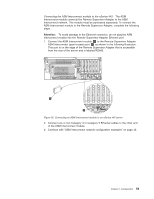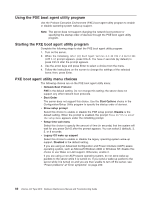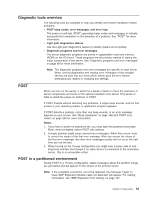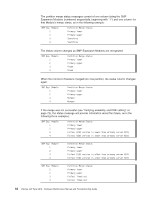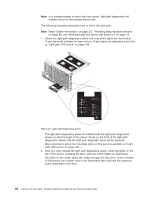IBM 887022X Maintenance Manual - Page 74
Module, Partition, Merge, Status, Primary, lower, upper, Searching, Found, Merged, Failed, version,
 |
UPC - 000435151957
View all IBM 887022X manuals
Add to My Manuals
Save this manual to your list of manuals |
Page 74 highlights
The partition merge status messages consist of one column listing the SMP Expansion Modules (numbered sequentially, beginning with ″1″) and one column for that Module's merge status, as in the following example: SMP Exp. Module 1 2 3 4 Partition Merge Status Primary lower Primary upper Searching Searching The status column changes as SMP Expansion Modules are recognized: SMP Exp. Module 1 2 3 4 Partition Merge Status Primary lower Primary upper Found Found When the non-boot chassis is merged into one partition, the status column changes again: SMP Exp. Module 1 2 3 4 Partition Merge Status Primary lower Primary upper Merged Merged If the merge was not successful (see "Verifying scalability and RXE cabling" on page 72), the status message will provide information about the failure, as in the following three examples: SMP Exp. Module 1 2 3 4 Partition Merge Status Primary lower Primary upper Failed: BIOS version is newer than primary server BIOS Failed: BIOS version is newer than primary server BIOS SMP Exp. Module 1 2 3 4 Partition Merge Status Primary lower Primary upper Failed: BIOS version is older than primary server BIOS Failed: BIOS version is older than primary server BIOS SMP Exp. Module 1 2 3 4 Partition Merge Status Primary lower Primary upper Failed: Timed out Failed: Timed out 64 xSeries 445 Type 8870: Hardware Maintenance Manual and Troubleshooting Guide