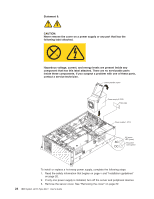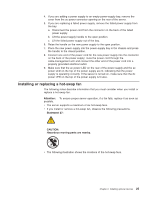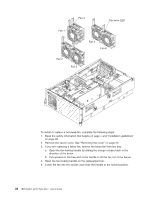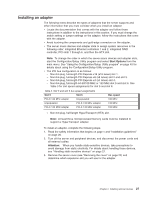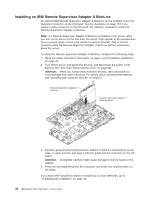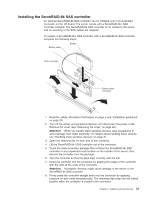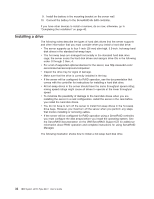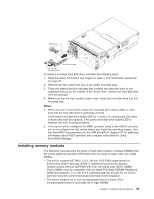IBM 88772ru User Guide - Page 40
instructions
 |
UPC - 000435948922
View all IBM 88772ru manuals
Add to My Manuals
Save this manual to your list of manuals |
Page 40 highlights
Pin Pin hole Adapter retention bar Adapter retention latch 4. See the documentation that comes with the adapter for instructions for setting jumpers or switches and for cabling. Note: Route adapter cables before you install the adapter. 5. Install the adapter: a. Open the adapter retention latch by lifting the front edge. b. Remove the expansion-slot cover. c. Lift up on the adapter retention bar. d. Touch the static-protective package that contains the adapter to any unpainted surface on the outside of the server; then, grasp the adapter by the top edge or upper corners of the adapter and remove it from the package. e. Carefully grasp the adapter by its top edge or upper corners, and align it with the connector on the I/O board. f. If necessary remove the adapter guide before you install a full-length adapter. 28 IBM System x3755 Type 8877: User's Guide