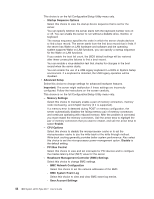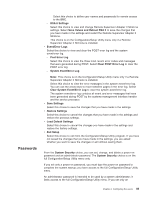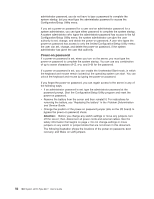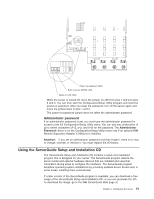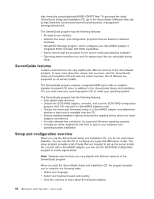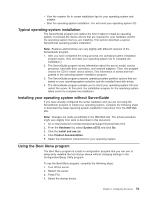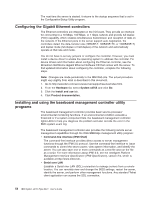IBM 88772ru User Guide - Page 61
Passwords
 |
UPC - 000435948922
View all IBM 88772ru manuals
Add to My Manuals
Save this manual to your list of manuals |
Page 61 highlights
Passwords Select this choice to define user names and passwords for remote access to the BMC. - RSA II Settings Select this choice to view and change Remote Supervisor Adapter II SlimLine settings. Select Save Values and Reboot RSA II to save the changes that you have made in the settings and restart the Remote Supervisor Adapter II SlimLine. This choice is on the Configuration/Setup Utility menu only if a Remote Supervisor Adapter II SlimLine is installed. v Event/Error Logs Select this choice to view and clear the POST error log and the system event/error log. - Post Error Log Select this choice to view the three most recent error codes and messages that were generated during POST. Select Clear POST Error Log to clear the POST error log. - System Event/Error Log Note: This choice is on the Configuration/Setup Utility menu only if a Remote Supervisor Adapter II SlimLine is installed. Select this choice to view the error messages in the system event/error log. You can use the arrow keys to move between pages in the error log. Select Clear System Event/Error Log to clear the system event/error log. The system event/error log contains all event and error messages that have been generated during POST by the systems-management interface handler and the service processor. v Save Settings Select this choice to save the changes that you have made in the settings. v Restore Settings Select this choice to cancel the changes that you have made in the settings and restore the previous settings. v Load Default Settings Select this choice to cancel the changes you have made in the settings and restore the factory settings. v Exit Setup Select this choice to exit from the Configuration/Setup Utility program. If you have not saved the changes that you have made in the settings, you are asked whether you want to save the changes or exit without saving them. From the System Security choice, you can set, change, and delete a power-on password and an administrator password. The System Security choice is on the full Configuration/Setup Utility menu only. If you set only a power-on password, you must type the power-on password to complete the system startup; you have access to the full Configuration/Setup Utility menu. An administrator password is intended to be used by a system administrator; it limits access to the full Configuration/Setup Utility menu. If you set only an Chapter 3. Configuring the server 49