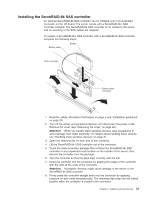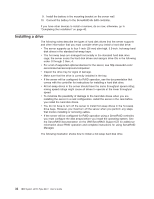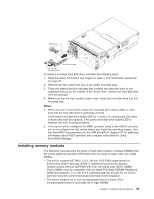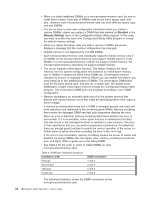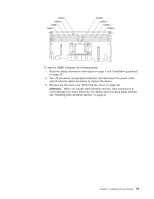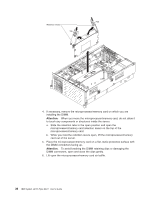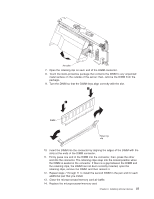IBM 88772ru User Guide - Page 48
microprocessor/memory
 |
UPC - 000435948922
View all IBM 88772ru manuals
Add to My Manuals
Save this manual to your list of manuals |
Page 48 highlights
Tab Retention levers Tab 4. If necessary, remove the microprocessor/memory card on which you are installing the DIMM. Attention: When you move the microprocessor/memory card, do not allow it to touch any components or structures inside the server. a. Slide the retention tabs to the open position and open the microprocessor/memory card retention levers on the top of the microprocessor/memory card. b. While you hold the retention levers open, lift the microprocessor/memory card out of the server. 5. Place the microprocessor/memory card on a flat, static-protective surface with the DIMM connectors facing up. Attention: To avoid breaking the DIMM retaining clips or damaging the DIMM connectors, open and close the clips gently. 6. Lift open the microprocessor/memory card air baffle. 36 IBM System x3755 Type 8877: User's Guide