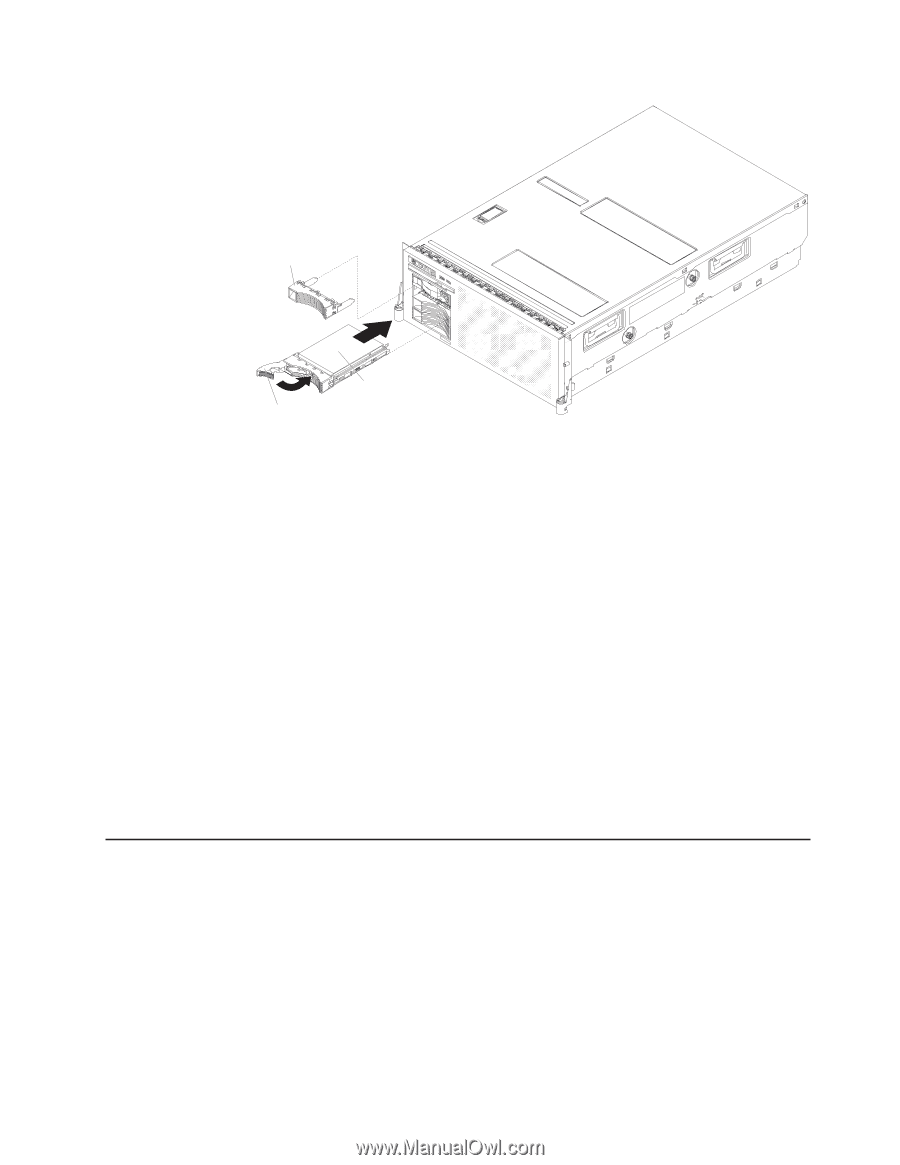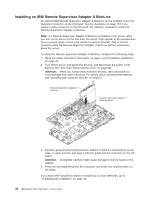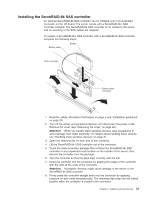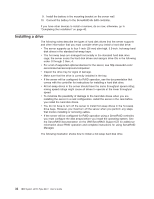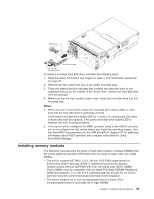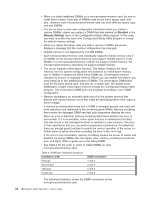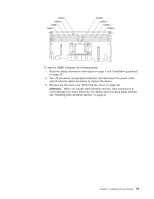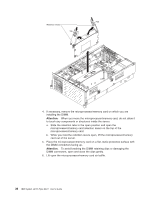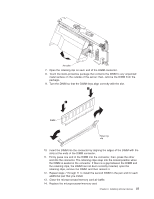IBM 88772ru User Guide - Page 45
Installing, memory, modules
 |
UPC - 000435948922
View all IBM 88772ru manuals
Add to My Manuals
Save this manual to your list of manuals |
Page 45 highlights
Filler panel Drive tray assembly Drive handle (in open position) To install a hot-swap hard disk drive, complete the following steps: 1. Read the safety information that begins on page v, and "Installation guidelines" on page 20. 2. Remove the filler panel from one of the empty hot-swap bays. 3. Touch the static-protective package that contains the hard disk drive to any unpainted surface on the outside of the server; then, remove the hard disk drive from the package. 4. Make sure that the tray handle is open; then, install the hard disk drive into the hot-swap bay. Notes: 1. When you turn on the server, check the hard disk drive status LEDs to make sure that the hard disk drive is operating correctly. If the amber hard disk drive status LED for a drive is lit continuously, that drive is faulty and must be replaced. If the green hard disk drive activity LED is flashing, the drive is being accessed. 2. If the server will be configured for RAID operation using a ServeRAID controller, you must configure the disk arrays before you install the operating system. See the ServeRAID documentation on the IBM ServeRAID Support CD for additional information about RAID operation and complete instructions for using ServeRAID Manager. Installing memory modules The following notes describe the types of dual inline memory modules (DIMMs) that the server supports and other information that you must consider when you install DIMMs: v The server supports 667 MHz, 1.8 V, 240 pin, PC2-5300 single-ranked or dual-ranked double data-rate (DDR) II, registered synchronous dynamic random-access memory (SDRAM) with error correcting code (ECC) DIMMs. These DIMMs must be compatible with the latest PC2-5300 SDRAM Registered DIMM specifications. For a list of the supported optional devices for the server, see http://www.ibm.com/servers/eserver/serverproven/compat/us/. v The server supports up to four microprocessor/memory cards. Each microprocessor/memory card holds up to eight DIMMs. Chapter 2. Installing optional devices 33