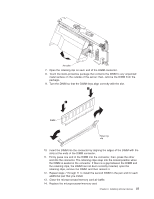IBM 88772ru User Guide - Page 54
Connecting, cables
 |
UPC - 000435948922
View all IBM 88772ru manuals
Add to My Manuals
Save this manual to your list of manuals |
Page 54 highlights
Connecting the cables You must turn off the server (see "Server power features" on page 11) before you connect any cables to or disconnect any cables from the server. See the documentation that comes with optional devices for additional cabling instructions. It might be easier for you to route cables before you install certain devices. Cable identifiers are printed on the cables that come with the server and optional devices. Use these identifiers to connect the cables to the correct connectors. For details about the locations and functions of the input and output connectors, see "Server controls, connectors, LEDs, and power" on page 8. The following illustrations show the locations of the input and output connectors on the server. Detailed cabling instructions are in the Rack Installation Instructions that come with the server. Rear view Power supply SP Ethernet 10/100 Mouse Video Gigabit Ethernet 1 Serial Keyboard USB Front view Locator LED Hard disk drive activity LED Power-on LED Power-control button Gigabit Ethernet 2 Information LED System-error LED Release latch USB connectors 42 IBM System x3755 Type 8877: User's Guide