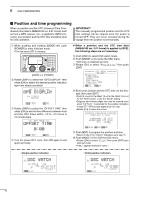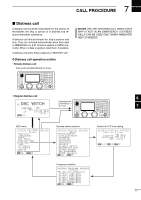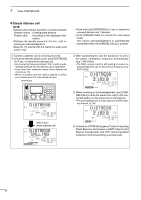Icom IC-M802 Instruction Manual - Page 23
Dsc Preparation
 |
View all Icom IC-M802 manuals
Add to My Manuals
Save this manual to your list of manuals |
Page 23 highlights
6 DSC PREPARATION I MMSI code programming The 9-digit MMSI (Maritime Mobile Service Identity: DSC self ID) code can be programmed. D Programming [DSC] [MODE SET] [ENT] [CH] [F] [POWER] q While pushing [F] and [DSC], push [POWER] to turn the power ON. w Push [DSC] to select DSC watch mode. e Push [MODE SET]. • DSC menu is selected as follows. r Rotate [CH] to select "Set up," then push [ENT]. ******* DSC MENU Select -------- Position RX memory ÇSet up Exit SEL OK t Rotate [CH] to select "MMSI Code," then push [ENT]. ******** Set up ******** -------- Select -------- Address ID Group ID Call frequency Traffic frequency Scan frqeuency ÇMMSI check SEL OK This operation is not necessary when the MMSI code has been programmed by your dealer. However, the code re-programming can be performed 2 times only. This code is displayed when the power is turned ON. y Enter the specified 9-digit MMSI code via the keypad. • Make sure the correct code is entered. • Rotate [CH] to move the cursor. ******** Set up MMSI check ------ ID:†________ Cancel OK u Push [ENT] to program the code. • After pushing [ENT], return to the display as described in step t. ******** Set up ******** 5 ------ MMSI check ------ ID:123456789 6 Cancel OK i Push [MODE SET] to exit the DSC menu. RX 12.345.0 J3E GPS Lat 34 34'N SP Lon135 34'E 12:34 Exit 15