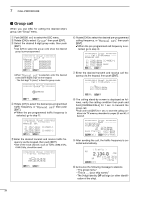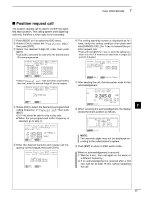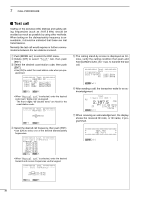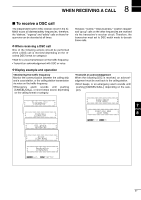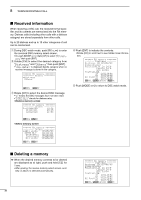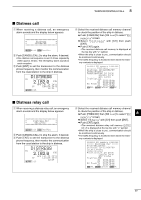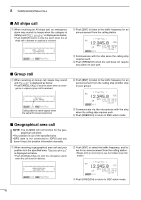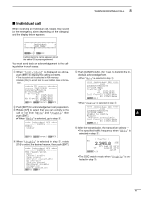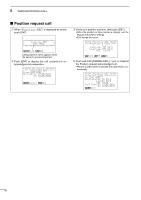Icom IC-M802 Instruction Manual - Page 46
Received information, Deleting a memory
 |
View all Icom IC-M802 manuals
Add to My Manuals
Save this manual to your list of manuals |
Page 46 highlights
8 WHEN RECEIVING A CALL I Received information When receiving a DSC call, the received format specifier and its contents are memorized into the RX memory. Distress calls (including other calls with a distress category) are stored separately from other calls. Up to 20 distress and up to 10 other categories of call can be memorized. q During DSC watch mode, push [RX CLAR] to enter the received DSC memory select screen. • Or, push [MODE SET], rotate [CH] to select "RX memory" then push [ENT]. w Rotate [CH] to select the desired category from "Distress" and "Others" then push [ENT]. • "" is displayed beside category when no received message is stored in the category. ****** RX memory Select -------ÇDistress Others SEL OK e Rotate [CH] to select the desired DSC message. • "*" means the DSC messages have not been read. • "DTRS RLY" stands for distress relay. • Distress memory screen ****** RX memory ******* -------- Select -------- Ç*123456789 12:34 111111111 23:45 123123123 21:54 SEL OK • Others memory screen ****** RX memory ******* -------- Select -------- Ç*All ships 123456789 *DTRS RLY 111111111 Geographic 123123123 Individual 123456788 All ships 123456789 SEL OK r Push [ENT] to indicate the contents. • Rotate [CH] to scroll text to see hidden lines information. ****** RX memory ******* ------- Distress ------- Distress ID:123456789 Undesignated Position:Lat 34 34'N Lon134 34'W UTC 12:34 Traffic:J3E TX 2182.0kHz RX 2182.0kHz RX Freq:TX 2187.5kHz RX 2187.5kHz DEL Cancel OK t Push [MODE SET] to return to DSC watch mode. I Deleting a memory ➥ When the desired memory contents to be deleted are displayed as at right, push and hold [CE] for 1 sec. • After erasing, the receive memory select screen, as in step e above, is selected automatically. 38 ****** RX memory ******* ------- Distress ------- Distress ID:123456789 Undesignated Position:Lat 34 34'N Lon134 34'W UTC 12:34 Traffic:J3E TX 2182.0kHz RX 2182.0kHz RX Freq:TX 2187.5kHz RX 2187.5kHz DEL Cancel OK