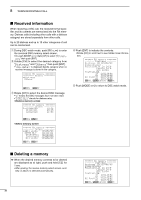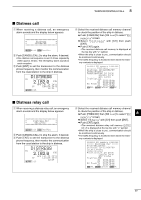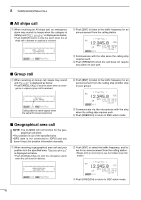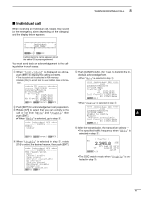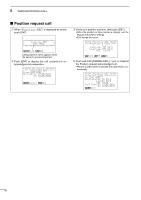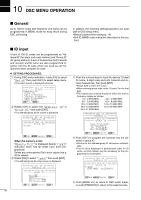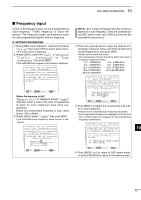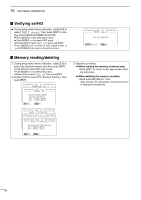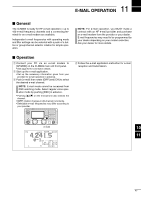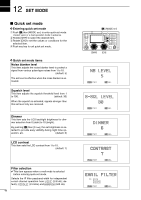Icom IC-M802 Instruction Manual - Page 51
Memory Operation
 |
View all Icom IC-M802 manuals
Add to My Manuals
Save this manual to your list of manuals |
Page 51 highlights
9 MEMORY OPERATION I Memory description The IC-M802 has several kinds of memories as follows: • Address and group ID code memories (p. 44) • Call, traffic and scan frequency memories. (p. 45) • DSC transmission memory (described in this section) • Received message memory (p. 38) 10 DSC transmission memory channels allow you to set often used format specifiers and contents such as for routine calls, group calls, etc. I Memory writing q During DSC watch mode, select the desired format category (except distress and test), and set the message, traffic and call frequencies until the call stand-by screen is displayed as described in the CALL PROCEDURE section (pgs. 23-35). w Push and hold [ENT] for 1 sec. to select the TX memory write condition. e Rotate [CH] to select the desired memory channel. --- TX memory write ---- Ç0: 1: 2: 3: 4: 5: SEL Write r Push and hold [ENT] for 1 sec. again to store the condition into the selected memory channel. • The set DSC format and calling station ID/name appear. --- TX memory write ---- Ç0:Individual 987654321 1: 2: 3: 4: 5: SEL OK t Push [ENT] to return to the calling stand-by condition, or push [MODE SET] to return to DSC watch mode. I Memory reading/transmitting/deleting q Push [DSC] to select DSC watch mode, if neces- r Push [ENT] to display the memory contents. 8 sary. w Push [TX TXF] to enter the DSC transmit memory screen. ****** TX memory Individual -----Category:Distress To:987654321 9 • Or, push [MODE SET], rotate [CH] to select "TX Traffic:J3E memory" then push [ENT], also selects the transmit memory screen. TX 2134.0kHz RX 2134.0kHz Call Freq:TX 2187.5kHz e Rotate [CH] to select the selected memory chan- RX 2187.5kHz Call DEL nel to be read. ****** TX memory ******* -------- Select -------- Ç0:Individual 987654321 1: 2: 3: 4: 5: SEL OK t Operate as follows: ➥ When reading the memory contents only; •Push [MODE SET] to return to DSC watch mode. ➥ When transmitting the memory contents; • Push and hold [CANCEL/CALL] for 1 sec. ➥ When clearing the memory contents; • Push and hold [CE] for 1 sec. 43