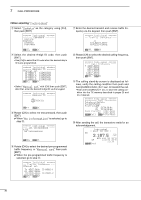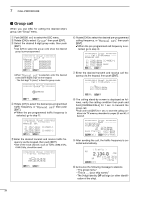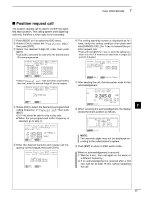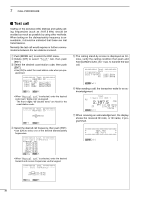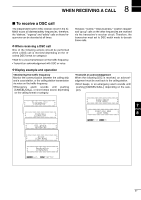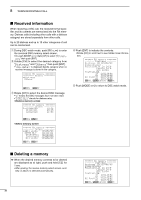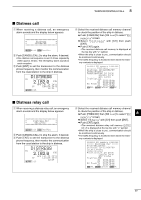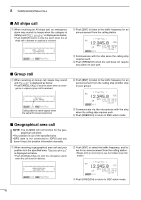Icom IC-M802 Instruction Manual - Page 43
Position request call
 |
View all Icom IC-M802 manuals
Add to My Manuals
Save this manual to your list of manuals |
Page 43 highlights
7 CALL PROCEDURE I Position request call The position request call is used to confirm the specified ship's position. This calling system uses digital signals only, therefore a voice reply is not necessary. q Push [MODE SET] to select the DSC menu. w Rotate [CH] to select the "Position REQ," then push [ENT]. e Select the desired 9-digit ID code, then push [ENT]. • Use [CH] to select the ID code when the desired ship's ID is pre-programmed. y The calling stand-by screen is displayed as follows, verify the calling condition then push and hold [CANCEL/CALL] for 1 sec. to transmit the position request call. • Push and hold [ENT] for 1 sec. to store the calling condition into the TX memory as described in pages 23 and 43, if desired. ***** Position REQ ***** ------ Address ID ------ ÇManual set IC-M802-1 123456789 IC-M802-2 123456788 IC-M802-3 123456787 IC-M802-4 123456786 IC-M802-5 123456785 SEL OK ***** Position REQ Call --------To:987654321 Call Freq:TX 2345.0kHz RX 2345.0kHz Call Write-Menu • Select "Manual set" with [CH] then push [ENT], after that, enter the desired 9-digit ID the via keypad. ***** Position REQ Address ID ------ 987654321 u After sending the call, the transceiver waits for the acknowledgement. Position REQ < Wait for ACK > RX J2B GPS Lat 34 34'N SP Lon135 34'E OK 12:34 r Rotate [CH] to select the desired pre-programmed calling frequency, or "Manual set" then push Exit i When receiving the acknowledgement, the display 7 [ENT]. shows the ship's position as follows. • 2177 kHz should be used for ship-to-ship calls. ✔ When the pre-programmed traffic frequency is selected, go to step y. ***** Position REQ ***** ---- Call frequency ---ÇManual set T: 2345.0kHz R: 2345.0kHz T: 2177.0kHz R: 2177.0kHz SEL OK IC-M802-1 SHIP * Position ACK * * IC-M802 * * Lat 35 35'N * * Lon 135 35'W * Exit NOTE: The seconds digits may not be displayed according to the called station's system. t Enter the desired transmit and receive call frequency via the keypad, then push [ENT]. o Push [ENT] to return to DSC watch mode. ***** Position REQ ***** ---- Call frequency ---- TX:_2345.0kHz RX:_2345.0kHz SEL OK When no acknowledgement is received: q Wait for 5 min., then call again on the same or a different frequency. w If no acknowledgement is received after a 2nd call, wait for at least 15 min. before repeating the call. 35