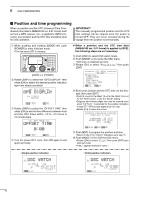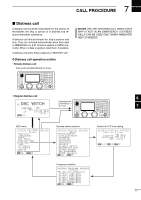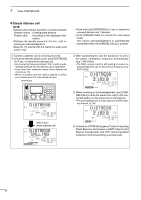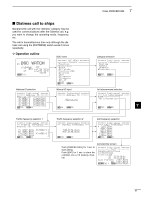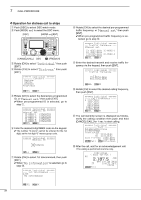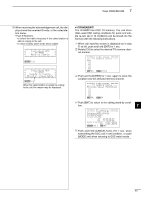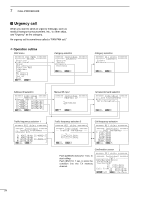Icom IC-M802 Instruction Manual - Page 27
Use The Distress Call When Your, Ship Is Not In An Emergency. Distress, Calls Can Be Used Only When
 |
View all Icom IC-M802 manuals
Add to My Manuals
Save this manual to your list of manuals |
Page 27 highlights
7 CALL PROCEDURE D Regular distress call Transmit a distress call after selecting "Distress" in the DSC menu. q Push [DSC] to select DSC watch mode. w Push [MODE set] to select the DSC menu. [DSC] [MODE SET] [ENT] [CANCEL/CALL] [CH] [F] [FREQ/CH] e Rotate [CH] to select "Distress," then push [ENT]. ******* DSC MENU ******* -------- Select -------- Position Individual Group All ships Position REQ ÇDistress Test RX memory TX memory Set up Exit SEL OK r Rotate [CH] to select the desired nature then push [ENT]. Distress Nature ÇUndesignated Fire,Explosion Flooding Collision Grounding Capsizing Sinking Disable adrift Abandoning ship Piracy attack Man overboard EPIRB emission SEL OK t Verify the position and UTC time data, then push [ENT]. • When no position and time data is applied to [GPS], your position and UTC time should be input in this step. ******* Distress Position & time ---- Latitude 34 34'N Longitude 135 34'E UTC 12:34 Null OK NEVER USE THE DISTRESS CALL WHEN YOUR SHIP IS NOT IN AN EMERGENCY. DISTRESS CALLS CAN BE USED ONLY WHEN IMMEDIATE HELP IS NEEDED. y Rotate [CH] to select the desired distress frequency, then push [ENT]. • After pushing [ENT], return to the DSC menu as shown in step q. ******* Distress ******* -------- Attempt ------- ÇSingle;six frequency Single; 2187.5kHz Single; 4207.5kHz Single; 6312.0kHz Single; 8414.5kHz Single;12577.0kHz Single;16804.5kHz SEL OK u Lift up the distress switch cover, push [DISTRESS] for 5 sec. to transmit the distress call. • The distress call is transmitted on the emergency fre- quency selected in step y. i After transmitting the call, the transceiver is set to the phone emergency frequency automatically. • The DSC receiver circuit is still working to receive an acknowledgement call on the previous frequency. • The distress call transmission and acknowledgement reception are performed on the all distress frequencies (2187.5, 4207.5, 6312.0, 8414.5, 12577.0 and 16804.5 kHz) in sequence when "Single;six frequency" is selected in step y. 7 RX < Wait for ACK > J3E GPS Lat 34 34'N SP Lon135 34'E 12:34 Exit o When receiving an acknowledgement, push [CANCEL/CALL] to stop the alarm then reply to the connected station via the transceiver's microphone. • The acknowledgement is memorized into the RX memory channel. (p. 38) 19