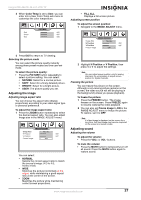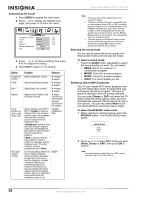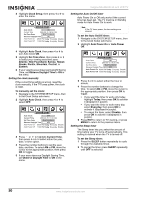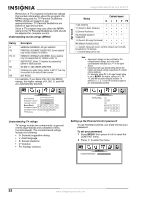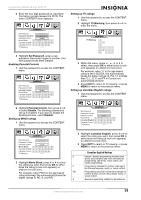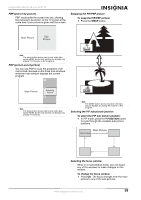Insignia NS-42LCD User Manual (English) - Page 32
Understanding movie ratings MPAA, Understanding TV ratings, Setting up the Parental Control password
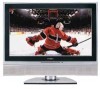 |
View all Insignia NS-42LCD manuals
Add to My Manuals
Save this manual to your list of manuals |
Page 32 highlights
Restriction of TV programs includes two ratings that contain information about the program: the MPAA rating and the TV Parental Guidelines. MPAA ratings are based on age appropriateness. TV Parental Guidelines are based on age and content. Since a TV program may use either the MPAA rating or the TV Parental Guidelines, both should be adjusted for complete control. Understanding movie ratings (MPAA) Rating Description G GENERAL AUDIENCES. All ages admitted. PG PARENTAL GUIDANCE SUGGESTED. Some material may not be suitable for children. PG-13 PARENTS STRONGLY CAUTIONED. Some material may be inappropriate for children under 13. R RESTRICTED. Under 17 requires accompanying parent or adult guardian. NC NO ONE 17 AND UNDER ADMITTED. X X Rating is an older rating, similar to NC-17, but may be encoded in the data of older movies. NR NOT RATED. For example, if you block PG-13 in the MPAA ratings, the higher ratings of R, NC, X, and NR are automatically blocked. Age-based Insignia NS-42LCD 42-inch LCD TV Rating Content-based D L S V FV Y (All children) ××××× Y7 (Direct to Older Children) ×××× • G (General Audience) ×××× PG (Parental Guidance Suggested) •••• 14 (Parents Strongly Cautioned MA (Mature Audience Only) ••• × = Content rating can be set, but this rating is not normally broadcast by TV stations. • = Content rating can be set. Note • Age-based ratings can be modified by the content-based ratings, but only in the combinations indicated by a "•" in the table above. • Choosing lower age-based rating blocks the higher age-based ratings regardless of content ratings settings. For example, when Y7 in the age-based rating is set to BLOCK, the higher ratings of G, PG, 14, and MA are automatically blocked. In addition, D, L, S, V, and FV-content programs are automatically blocked. Understanding TV ratings TV ratings include two components: a general criteria (age-based) and a detailed criteria (content-based). The content-based ratings include the following: • D: Sexually suggestive dialog • L: Adult language • S: Sexual situations • V: Violence • FV: Fantasy violence Setting up the Parental Control password To use Parental Controls, you must first set your password. To set your password: 1 Press MENU, then press or CONTENT menu. 2 Press to enter the menu. to open the 32 www.insignia-products.com