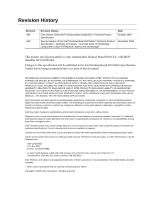Intel D101GGC Product Specification
Intel D101GGC Manual
 |
View all Intel D101GGC manuals
Add to My Manuals
Save this manual to your list of manuals |
Intel D101GGC manual content summary:
- Intel D101GGC | Product Specification - Page 1
® Desktop Board D101GGC Technical Product Specification November 2005 Order Number: D36105-002US The Intel® Desktop Board D101GGC may contain design defects or errors known as errata that may cause the product to deviate from published specifications. Current characterized errata - Intel D101GGC | Product Specification - Page 2
or characteristics of any features or instructions marked "reserved" or "undefined." Intel reserves these for future definition 44-0-1793-421-333, other Countries 708-296-9333. Intel, Pentium, and Celeron are registered trademarks of Intel Corporation or its subsidiaries in the United States and - Intel D101GGC | Product Specification - Page 3
Technical Product Specification (TPS) specifies the board layout, components, connectors, power and environmental requirements, and the BIOS for the Intel® Desktop Board D101GGC. It describes the standard product and available manufacturing options. Intended Audience The TPS is intended to provide - Intel D101GGC | Product Specification - Page 4
Intel Desktop Board D101GGC Technical Product Specification Other Common Notation # (NxnX) GB GB/sec KB Kbit kbits/sec MB MB/sec Mbit Mbit/sec xxh x.x V * Used - Intel D101GGC | Product Specification - Page 5
Contents 1 Product Description 1.1 Overview ...10 1.1.1 Feature Summary 10 1.1.2 Block Diagram 11 1.1.3 Board Layout 12 1.2 Online Support ...14 1.3 Processor ...14 1.4 System Memory ...15 1.5 ATI Radeon* Xpress 200 Chipset 16 1.5.1 Graphics Subsystem 16 1.5.2 Firmware Hub (FWH 16 1.5.3 USB - Intel D101GGC | Product Specification - Page 6
Intel Desktop Board D101GGC Technical Product Specification 2.9 Mechanical Considerations 46 2.9.1 Form Factor 62 3.3.2 PCI IDE Support 62 3.4 System Management BIOS (SMBIOS 63 3.5 Legacy USB Support...63 3.6 BIOS Updates ...64 3.6.1 Language Support 64 3.6.2 Custom Splash Screen - Intel D101GGC | Product Specification - Page 7
Shown in Figure 2 13 3. Supported System Bus Frequency and Memory Speed Combinations 15 4. Supported Memory Configurations 15 5. LAN Connector 18. Chassis Intrusion Connector 40 19. Serial ATA Connectors 40 20. Processor Fan Connector 40 21. Chassis Fan Connectors 40 22. Main Power Connector - Intel D101GGC | Product Specification - Page 8
Intel Desktop Board D101GGC Technical Product Specification 32. Environmental Specifications 53 33. Safety Regulations ...54 34. Lead Free Desktop Board 58 35. EMC Regulations ...59 36. - Intel D101GGC | Product Specification - Page 9
1 Product Description What This Chapter Contains 1.1 Overview ...10 1.2 Online Support ...14 1.3 Processor ...14 1.4 System Memory ...15 1.5 ATI Radeon* Xpress 200 Chipset 16 1.6 PCI Express* Connectors 18 1.7 Legacy I/O Controller 19 1.8 High Definition Audio Subsystem 20 1.9 LAN Subsystem ... - Intel D101GGC | Product Specification - Page 10
Support for the following: • Intel® Pentium® 4 processor in an LGA775 socket with an 800 or 533 MHz system bus • Intel® Celeron® D processor in add-in card connector • Support for PCI Local Bus Specification Revision 2.2 • Support for PCI Express Revision 1.0a • Suspend to RAM support • Wake on PCI, - Intel D101GGC | Product Specification - Page 11
functional areas of the board. PCI Express x1 Slot 1 PCI Express x1 Interface Parallel ATA IDE Connectors (2) Parallel ATA IDE Interface LGA775 Processor Socket System Bus (800/533 MHz) USB Back Panel/ Front Panel USB Ports SMSC SCH5017 Legacy I/O Controller LPC Bus Serial Port Parallel - Intel D101GGC | Product Specification - Page 12
Intel Desktop Board D101GGC Technical Product Specification 1.1.3 Board Layout Figure 2 shows the location of the major components. A B CD E DD CC F G H BB AA Z Y I X J W V K U L T S RQP O Figure 2. Board Components - Intel D101GGC | Product Specification - Page 13
connectors F +12V power connector (ATX12V) G Rear chassis fan connector H LGA775 processor socket I ATI Radeon Xpress 200 Northbridge J DIMM Channel A sockets [2] K Processor fan connector L Chassis intrusion connector M Legacy I/O controller N Main power connector O Diskette - Intel D101GGC | Product Specification - Page 14
http://support.intel.com/support/motherboards/desktop http://developer.intel.com/design/motherbd/gc/gc_available.htm http://www.intel.com/design/litcentr http://www.intel.com/design/motherbd 1.3 Processor The board is designed to support the following processors: • Intel Pentium 4 processor in - Intel D101GGC | Product Specification - Page 15
DDR 400 MHz and DDR 333 MHz SDRAM DIMMs Table 3 lists the supported system bus frequency and memory speed combinations. Table 3. Supported System Bus Frequency and Memory Speed Combinations To use this type of DIMM... The processor's system bus frequency must be... DDR 400 800 MHz DDR 333 800 - Intel D101GGC | Product Specification - Page 16
contains two separate, mutually exclusive graphics options. Either the integrated graphics processor (contained within the ATI Radeon Xpress 200 Northbridge) is used, Intel. 1.5.3 USB The board supports up to eight USB 2.0 ports, supports UHCI and EHCI, and uses UHCI- and EHCI-compatible drivers. - Intel D101GGC | Product Specification - Page 17
support the following modes: • Programmed I/O (PIO): processor controls data transfer. • 8237-style DMA: DMA offloads the processor, supporting bus supporting host and target throttling and transfer rates of up to 66 MB/sec. ATA-66 protocol is similar to Ultra DMA and is device driver compatible - Intel D101GGC | Product Specification - Page 18
Intel Desktop Board D101GGC Technical Product Specification NOTE Many Serial ATA saved, will be loaded into CMOS RAM at power-on. 1.6 PCI Express* Connectors The board provides the following PCI Express connectors: • One PCI Express x16 connector supporting simultaneous transfer speeds up to 8 - Intel D101GGC | Product Specification - Page 19
port mode. For information about The location of the parallel port connector Refer to Figure 6, page 37 1.7.3 Diskette Drive Controller The I/O controller supports one diskette drive. Use the BIOS Setup program to configure the diskette drive interface. For information about The location of the - Intel D101GGC | Product Specification - Page 20
-tasking • S/N (signal-to-noise) ratio of 90 dB • Microphone input supporting: ⎯ Stereo microphone ⎯ Microphone boost # INTEGRATOR'S NOTE For the front panel Software Audio software and drivers are available from Intel's World Wide Web site. For information about Obtaining audio software and - Intel D101GGC | Product Specification - Page 21
Product Description 1.8.2 Audio Connectors The board contains audio connector on both the back panel and the component side of the board. The front panel audio connector is a 2 x 5-pin connector that provides mic in and line out signals for front panel audio connectors. The audio subsystem - Intel D101GGC | Product Specification - Page 22
Intel Desktop Board D101GGC Technical Product Specification 1.9 LAN Subsystem The LAN subsystem consists of . 100 Mbits/sec data rate is selected. 1.9.1 LAN Subsystem Software LAN software and drivers are available from Intel's World Wide Web site. For information about Obtaining LAN software and - Intel D101GGC | Product Specification - Page 23
thermal diode sensors for direct monitoring of processor temperature and ambient temperature sensing • Power Monitoring Fan monitoring can be implemented using Intel® Desktop Utilities, LANDesk* software, or Chassis Intrusion and Detection The board supports a chassis security feature that detects - Intel D101GGC | Product Specification - Page 24
an operating system that provides full ACPI support. ACPI features include: • Plug and Play (including bus and device enumeration) • Power management control of individual devices, add-in boards (some add-in boards may require an ACPI-aware driver), video displays, and hard disk drives • Methods - Intel D101GGC | Product Specification - Page 25
Full power > 30 W G1 - sleeping state S1 - Processor stopped C1 - stop grant D1, D2, D3 - device state G1 - sleeping state G2/S5 S3 - Suspend to RAM. Context saved to RAM. S4 - Suspend to disk. Context saved to disk. source. No power to the system. Service can be performed safely. Notes: - Intel D101GGC | Product Specification - Page 26
Intel Desktop Board D101GGC Technical Product Specification NOTE The use of these wake-up events from an ACPI state requires an operating system that provides full ACPI support. In addition, software, drivers, and peripherals must fully support ACPI wake events. 1.11.2 Hardware Support CAUTION - Intel D101GGC | Product Specification - Page 27
fan tachometer input of the SMSC SCH5017 I/O controller. • All fan connectors support closed-loop fan control that can adjust the fan speed or switch the V DC connection. For information about The signal names of the processor fan connector The signal names of the chassis fan connectors Refer to - Intel D101GGC | Product Specification - Page 28
Intel Desktop PC technology enables the board to enter the ACPI S3 (Suspend-to-RAM) sleep-state. While in the S3 sleep-state, the computer will Available PC technology requires operating system support and PCI 2.2 compliant add-in cards, PCI Express add-in cards, and drivers. 1.11.2.5 Resume on Ring - Intel D101GGC | Product Specification - Page 29
Product Description 1.11.2.10 +5 V Standby Power Indicator LED The +5 V standby power indicator LED shows that power is still present even when the computer appears to be off. Figure 5 shows the location of the standby power indicator LED. CAUTION If AC power has been switched off and the standby - Intel D101GGC | Product Specification - Page 30
Intel Desktop Board D101GGC Technical Product Specification 30 - Intel D101GGC | Product Specification - Page 31
2 Technical Reference What This Chapter Contains 2.1 Memory Map ...31 2.2 DMA Channels ...32 2.3 Fixed I/O Map...33 2.4 Interrupts ...34 2.5 PCI Configuration Space Map 35 2.6 PCI Conventional Interrupt Routing Map 35 2.7 Connectors...36 2.8 Jumper Block ...45 2.9 Mechanical Considerations 46 2. - Intel D101GGC | Product Specification - Page 32
Intel Desktop Board D101GGC Technical Product Specification 2.2 DMA Channels Table 10. DMA Channels DMA Channel Number 0 1 2 3 4 5 6 7 Data Width 8 or 16 bits 8 or 16 bits 8 or 16 - Intel D101GGC | Product Specification - Page 33
Technical Reference 2.3 Fixed I/O Map Table 11. I/O Map Address (hex) Size Description 0000 - 00FF 0170 - 0177 01F0 - 01F7 256 bytes 8 bytes 8 bytes Used by the Desktop Board D101GGC. Refer to the IXP 450 data sheet for dynamic addressing information. Secondary Parallel ATA IDE channel - Intel D101GGC | Product Specification - Page 34
Intel Desktop Board D101GGC Technical Product Specification 2.4 Interrupts The interrupts can be routed through either the Programmable Interrupt Controller (PIC) or the Advanced Programmable Interrupt Controller (APIC) portion of the IXP 450 Southbridge component. The PIC is supported in Windows - Intel D101GGC | Product Specification - Page 35
Technical Reference 2.5 PCI Configuration Space Map Table 13. PCI Configuration Space Map Bus Number (hex) 00 00 00 00 00 00 00 00 00 00 00 00 00 01 01 (Notes 1 and 3) 02 (Notes 2 and 3) 02 (Note 3) 03 (Note 3) 03 (Note 3) Device Number (hex) 00 02 06 11 12 13 13 13 14 14 14 14 14 05 02 03 04 - Intel D101GGC | Product Specification - Page 36
Intel Desktop Board D101GGC Technical Product Specification 2.7 Connectors CAUTION Only the following connectors have overcurrent protection: back panel USB, front panel USB, and PS/2. The other - Intel D101GGC | Product Specification - Page 37
Technical Reference 2.7.1 Back Panel Connectors Figure 6 shows the location of the back panel connectors. The back panel connectors are color-coded. The figure legend (Table 15) lists the colors used (when applicable). AB C G I D E F Figure 6. Back Panel Connectors HJ OM18248 Table 15. - Intel D101GGC | Product Specification - Page 38
Intel Desktop Board D101GGC Technical Product Specification 2.7.2 Component-side Connectors Figure 7 shows the locations of the component-side connectors. A B CDE F 10 9 21 1 3 24 G 13 12 V 7 10 - Intel D101GGC | Product Specification - Page 39
in card connector E PCI Express x16 add-in card connector F Rear chassis fan connector G +12V power connector (ATX12V) H Processor fan connector I Chassis intrusion connector J Main power connector K Diskette drive connector L Primary parallel ATA IDE connector M Secondary parallel - Intel D101GGC | Product Specification - Page 40
Intel Desktop Board D101GGC Technical Product Specification Table 18. Chassis Intrusion Connector Pin Signal Name 1 Intruder 2 Ground Table 19. Serial ATA Connectors Pin Signal Name 1 Ground 2 TXP 3 TXN 4 Ground 5 RXN 6 RXP 7 Ground Table 20. Processor Fan Connector Pin - Intel D101GGC | Product Specification - Page 41
connector is compatible with 2 x 10 connectors previously used on Intel Desktop boards. The board supports the use of ATX12V power supplies with either 2 x 10 a 2 x 2 connector. This connector provides power directly to the processor voltage regulator and must always be used. Failure to do so will - Intel D101GGC | Product Specification - Page 42
Intel Desktop Board D101GGC Technical Product Specification 2.7.2.2 Add-in Card Connectors The board has the following add-in card connectors: • PCI Express x16: one connector supporting enables PCI Conventional bus add-in boards with SMBus support to access sensor data on the board. The specific - Intel D101GGC | Product Specification - Page 43
Technical Reference + Hard Drive Activity LED − Reset Switch +5 V DC Blue Orange 12 34 56 78 9 Red Green Single-colored Power LED + − Dual-colored Power LED − + Power Switch N/C OM18249 Figure 8. Connection Diagram for Front Panel Connector 2.7.2.4.1 Hard Drive Activity LED - Intel D101GGC | Product Specification - Page 44
Intel Desktop Board D101GGC Technical Product Specification NOTE The colors listed in Table 26 and Table 27 are suggested colors only. Actual LED colors are product- - Intel D101GGC | Product Specification - Page 45
the three modes: normal, configure, and recovery. When the jumper is set to configure mode and the computer is powered-up, the BIOS compares the processor version and the microcode version in the BIOS and reports if the two match. 1 3 OM19011 Figure 10. Location of the Jumper Block Table 28 - Intel D101GGC | Product Specification - Page 46
Intel Desktop Board D101GGC Technical Product Specification 2.9 Mechanical Considerations 2.9.1 Form Factor The board is designed to fit into either a microATX or an ATX-form-factor chassis. - Intel D101GGC | Product Specification - Page 47
. NOTE The I/O shield drawing in this document is for reference only. An I/O shield compliant with the ATX chassis specification 2.03 is available from Intel. 1.55 REF [0.061] 22.45 [0.884] 7.01 [0.276] Ø 1.00 [0.039] A 0.00 [0.00] 11.81 [0.465] 12.04 [0.474] 162.3 REF [6.390] 20 ± 0.254 - Intel D101GGC | Product Specification - Page 48
Intel Desktop Board D101GGC Technical Product Specification 2.10 Electrical Considerations with a 500 mA current draw per USB port. These calculations are not based on specific processor values or memory configurations but are based on the minimum and maximum current draw possible from the - Intel D101GGC | Product Specification - Page 49
. Table 30. Fan Connector Current Capability Fan Connector Processor fan Front chassis fan Rear chassis fan Maximum Available Current total amount of standby current required depends on the wake devices supported and manufacturing options. System integrators should refer to the power usage - Intel D101GGC | Product Specification - Page 50
to maintain required airflow across the processor voltage regulator area. OM16996 Figure 13. Processor Heatsink for Omni-directional Airflow CAUTION remains solely with the reader. Intel makes no warranties or representations that merely following the instructions presented in this document will - Intel D101GGC | Product Specification - Page 51
of up to 85 oC in an open chassis. Figure 14 shows the locations of the localized high temperature zones. A B D C Item A B C D Description Processor voltage regulator area Processor ATI Radeon Xpress 200 Northbridge IXP 450 Southbridge Figure 14. Localized High Temperature Zones OM19013 51 - Intel D101GGC | Product Specification - Page 52
Xpress 200 Northbridge IXP 450 Southbridge Maximum Case Temperature For processor case temperature, see processor datasheets and processor specification updates 95 oC 85 oC For information about Intel Pentium 4 processor datasheets and specification updates Refer to Section 1.2, page 14 2.12 - Intel D101GGC | Product Specification - Page 53
Technical Reference 2.13 Environmental Table 32 lists the environmental specifications for the board. Table 32. Environmental Specifications Parameter Temperature Non-Operating Operating Shock Unpackaged Packaged Vibration Unpackaged Packaged Specification -40 °C to +70 °C 0 °C to +55 °C 50 g - Intel D101GGC | Product Specification - Page 54
- Safety - Part 1: General Requirements (International) 2.14.2 European Union Declaration of Conformity Statement We, Intel Corporation, declare under our sole responsibility that the product Intel® Desktop Board D101GGC is in conformity with all applicable essential requirements necessary for CE - Intel D101GGC | Product Specification - Page 55
Technical Reference Čeština Tento výrobek odpovídá požadavkům evropských směrnic 89/336/EEC a 73/23/EEC. Dansk Dette produkt er i overensstemmelse med det europæiske direktiv 89/336/EEC & 73/23/EEC. Dutch Dit product is in navolging van de bepalingen van Europees Directief 89/336/EEC & 73/23/EEC. - Intel D101GGC | Product Specification - Page 56
the scope of covered products, available locations, shipping instructions, terms and conditions, etc. Intel Product Recycling Program http://www.intel.com/intel/other/ehs/product_ecology/Recycling_Program.htm Deutsch Als Teil von Intels Engagement für den Umweltschutz hat das Unternehmen das - Intel D101GGC | Product Specification - Page 57
savoir plus sur ce programme, à savoir les produits concernés, les adresses disponibles, les instructions d'expédition, les conditions générales, etc. http://www.intel.com/intel/ other/ehs/product_ecology/Recycling_Program.htm Malay Sebagai sebahagian daripada komitmennya terhadap tanggungjawab - Intel D101GGC | Product Specification - Page 58
programın ürün kapsamı, ürün iade merkezleri, nakliye talimatları, kayıtlar ve şartlar v.s dahil bütün ayrıntılarını ögrenmek için lütfen http://www.intel.com/intel/other/ehs/product_ecology/Recycling_Program.htm Web sayfasına gidin. 2.14.3.3 Lead Free Desktop Board The desktop board is lead free - Intel D101GGC | Product Specification - Page 59
near a radio or television receiver in a domestic environment, it may cause radio interference. Install and use the equipment according to the instruction manual. Korean Class B statement translation: this is household equipment that is certified to comply with EMC requirements. You may use this - Intel D101GGC | Product Specification - Page 60
23/EEC). Australian Communications Authority (ACA) C-tick mark. Includes adjacent Intel supplier code number, N-232. Japan VCCI (Voluntary Control Council for support.intel.com/support/motherboards/desktop/ Taiwan BSMI (Bureau of Standards, Metrology and Inspections) mark. Includes adjacent Intel - Intel D101GGC | Product Specification - Page 61
Resource Configuration 62 3.4 System Management BIOS (SMBIOS 63 3.5 Legacy USB Support...63 3.6 BIOS Updates ...64 3.7 Boot Options ...65 3.8 Adjusting Boot Speed 66 3.9 BIOS Security Features 67 3.1 Introduction The boards use an Intel BIOS that is stored in the Firmware Hub (FWH) and can be - Intel D101GGC | Product Specification - Page 62
Intel Desktop Board D101GGC Technical Product Specification Table 37 lists the BIOS Setup program menu features. Table 37. BIOS Setup Program Menu Bar Maintenance Main Advanced Security Clears passwords and displays processor information Displays processor support. The IDE interface supports - Intel D101GGC | Product Specification - Page 63
manual cache size, and processor speed • Dynamic support, an SMBIOS service-level application running on a non-Plug and Play operating system can obtain the SMBIOS information. 3.5 Legacy USB Support Legacy USB support enables USB devices to be used even when the operating system's USB drivers - Intel D101GGC | Product Specification - Page 64
accidentally installing an incompatible BIOS. NOTE Review the instructions distributed with the upgrade utility before attempting a BIOS update. For information about The Intel World Wide Web site Refer to Section 1.2, page 14 3.6.1 Language Support The BIOS Setup program and help messages - Intel D101GGC | Product Specification - Page 65
boot device, the hard drive second, and the ATAPI CD-ROM third. The fourth device is disabled. 3.7.1 CD-ROM Boot Booting from CD-ROM is supported in compliance to the El Torito bootable CD-ROM format specification. Under the Boot menu in the BIOS Setup program, ATAPI CD-ROM is listed - Intel D101GGC | Product Specification - Page 66
Intel Desktop Board D101GGC Technical Product Specification 3.8 Adjusting Boot Speed These factors It is possible to optimize the boot process to the point where the system boots so quickly that the Intel logo screen (or a custom logo splash screen) will not be seen. Monitors and hard disk drives - Intel D101GGC | Product Specification - Page 67
Overview of BIOS Features 3.9 BIOS Security Features The BIOS includes security features that restrict access to the BIOS Setup program and who can boot the computer. A supervisor password and a user password can be set for the BIOS Setup program and for booting the computer, with the following - Intel D101GGC | Product Specification - Page 68
Intel Desktop Board D101GGC Technical Product Specification 68 - Intel D101GGC | Product Specification - Page 69
4 Error Messages and Beep Codes What This Chapter Contains 4.1 Speaker ...69 4.2 BIOS Beep Code...69 4.3 BIOS Error Messages 69 4.4 Port 80h POST Codes 70 4.1 Speaker The board-mounted speaker provides audible error code (beep code) information during POST. For information about The location - Intel D101GGC | Product Specification - Page 70
Intel Desktop Operation Test CMOS read/write functionality Early chipset initialization: - Disable shadow RAM - Disable L2 cache (socket 7 or below) - Program basic into the run time area in F000 for ESCD and DMI support. Use walking 1's algorithm to check out interface in CMOS circuitry. Also - Intel D101GGC | Product Specification - Page 71
, and put it into C000:0. Initialize INT 09 buffer 1. Program CPU internal MTRR for 0-640K memory address. 2. Initialize the APIC for Pentium class CPU. 3. Program early chipset according to CMOS setup. Example: onboard IDE controller. 4. Measure CPU speed. 5. Invoke video BIOS. 1. Initialize multi - Intel D101GGC | Product Specification - Page 72
Intel Desktop Board D101GGC Technical Product Specification Table 42. Port 80h POST drive , CD-ROM drive Detect serial port and parallel port Detect and install co-processor Switch back to text mode if full screen logo is supported. - If errors occur, report errors and wait for keys - If no errors - Intel D101GGC | Product Specification - Page 73
Error Messages and Beep Codes Table 42. Port 80h POST Codes (continued) POST Code 82h 83h 84h 85h 93h 94h 95h 96h FFh Description of POST Operation E8POST.ASM starts 1. Call chipset power management hook. 2. Recover the text used by EPA logo (not for full screen logo). 3. If password is set, ask - Intel D101GGC | Product Specification - Page 74
Intel Desktop Board D101GGC Technical Product Specification 74
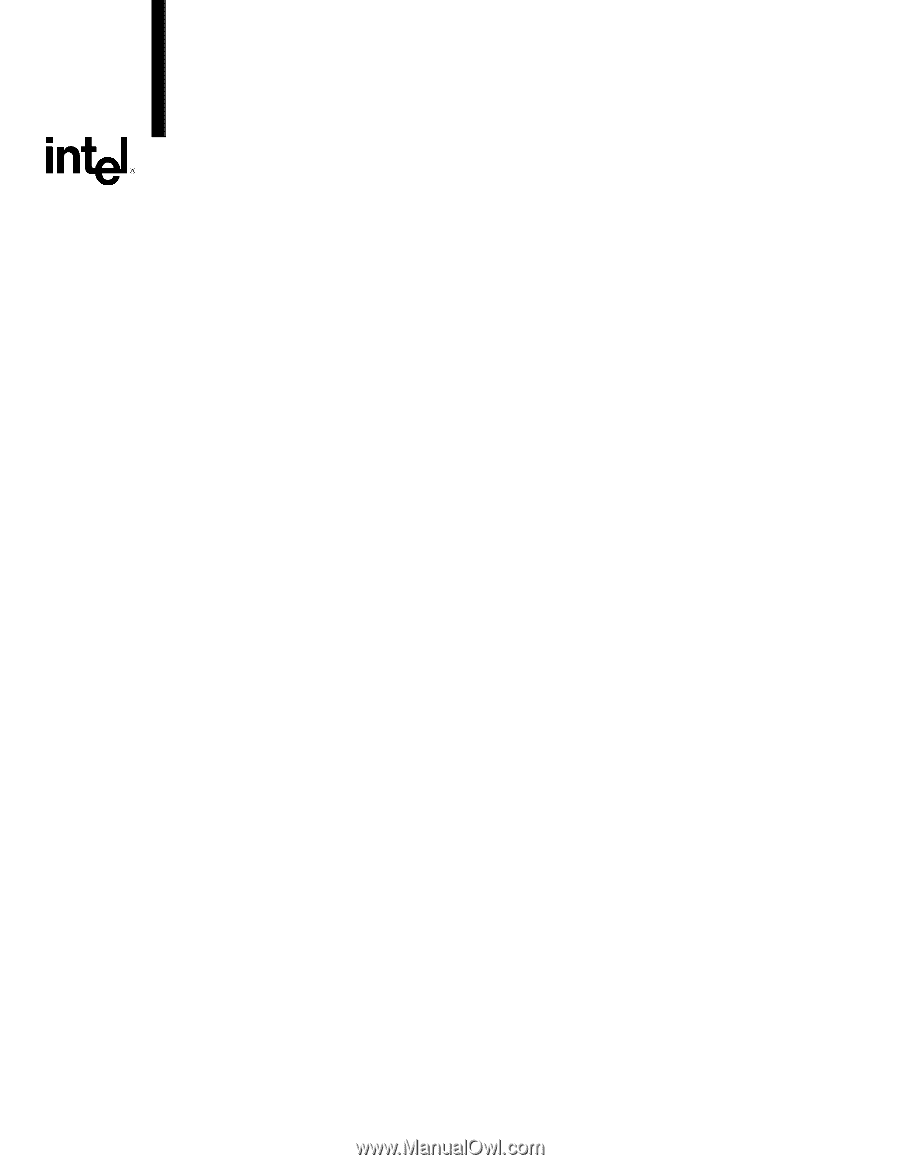
November 2005
Order Number:
D36105-002US
The Intel
®
Desktop Board D101GGC may contain design defects or errors known as errata that may cause the product to deviate from published specifications.
Current
characterized errata are documented in the Intel Desktop Board D101GGC Specification Update.
Intel
®
Desktop Board
D101GGC
Technical Product Specification