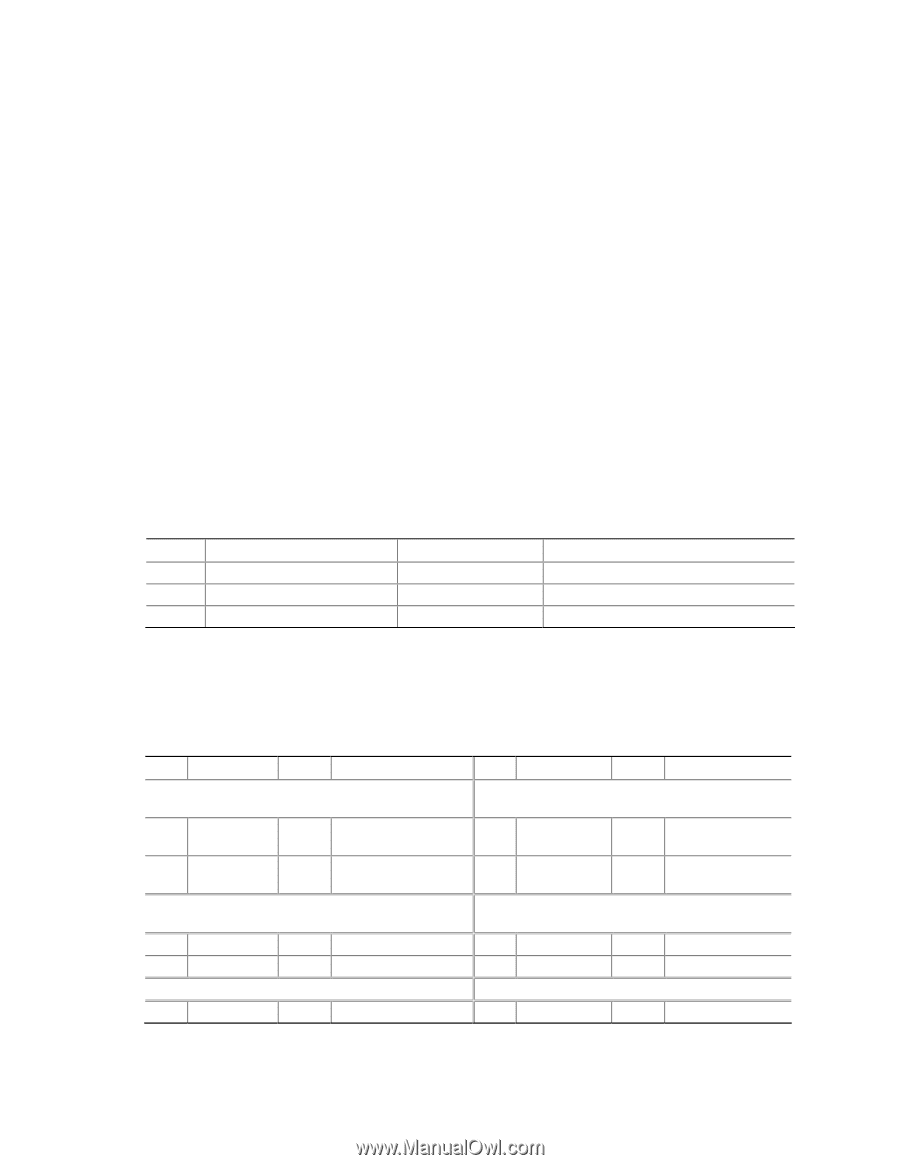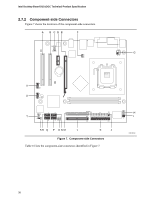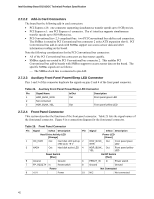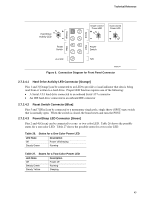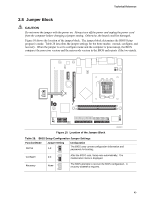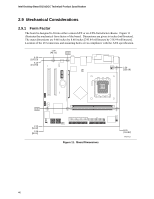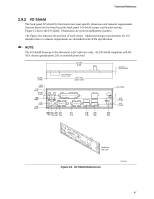Intel D101GGC Product Specification - Page 42
Add-in Card Connectors, 7.2.3, Auxiliary Front Panel Power/Sleep LED Connector, 7.2.4, Front - pci add on
 |
View all Intel D101GGC manuals
Add to My Manuals
Save this manual to your list of manuals |
Page 42 highlights
Intel Desktop Board D101GGC Technical Product Specification 2.7.2.2 Add-in Card Connectors The board has the following add-in card connectors: • PCI Express x16: one connector supporting simultaneous transfer speeds up to 8 GBytes/sec. • PCI Express x1: one PCI Express x1 connector. The x1 interface supports simultaneous transfer speeds up to 500 MBytes/sec. • PCI Conventional (rev 2.3 compliant) bus: two PCI Conventional bus add-in card connectors. The SMBus is routed to PCI Conventional bus connector 2 only (ATX expansion slot 6). PCI Conventional bus add-in cards with SMBus support can access sensor data and other information residing on the board. Note the following considerations for the PCI Conventional bus connectors: • All of the PCI Conventional bus connectors are bus master capable. • SMBus signals are routed to PCI Conventional bus connector 2. This enables PCI Conventional bus add-in boards with SMBus support to access sensor data on the board. The specific SMBus signals are as follows: ⎯ The SMBus clock line is connected to pin A40. 2.7.2.3 Auxiliary Front Panel Power/Sleep LED Connector Pins 1 and 3 of this connector duplicate the signals on pins 2 and 4 of the front panel connector. Table 24. Auxiliary Front Panel Power/Sleep LED Connector Pin Signal Name 1 HDR_BLNK_GRN 2 Not connected 3 HDR_BLNK_YEL In/Out Out Out Description Front panel green LED Front panel yellow LED 2.7.2.4 Front Panel Connector This section describes the functions of the front panel connector. Table 25 lists the signal names of the front panel connector. Figure 8 is a connection diagram for the front panel connector. Table 25. Front Panel Connector Pin Signal In/Out Description Pin Hard Drive Activity LED [Orange] 1 HD_PWR Out Hard disk LED pull-up 2 (750 Ω) to +5 V 3 HAD# Out Hard disk active LED 4 Reset Switch [Blue] 5 Ground Ground 6 7 FP_RESET# In Reset switch 8 Power 9 +5 V Power 10 Signal In/Out Description Power LED [Green] HDR_BLNK_ Out GRN Front panel green LED HDR_BLNK_ Out YEL Front panel yellow LED On/Off Switch [Red] FPBUT_IN In Power switch Ground Ground Not Connected N/C Not connected 42