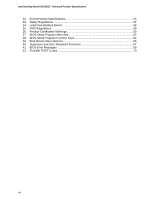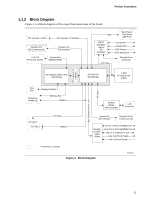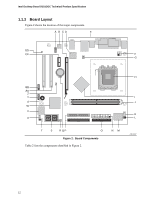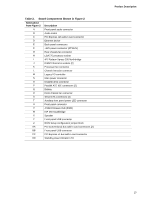Intel D101GGC Product Specification - Page 8
BIOS Setup Program Function Keys
 |
View all Intel D101GGC manuals
Add to My Manuals
Save this manual to your list of manuals |
Page 8 highlights
Intel Desktop Board D101GGC Technical Product Specification 32. Environmental Specifications 53 33. Safety Regulations ...54 34. Lead Free Desktop Board 58 35. EMC Regulations ...59 36. Product Certification Markings 60 37. BIOS Setup Program Menu Bar 62 38. BIOS Setup Program Function Keys 62 39. Boot Device Menu Options 65 40. Supervisor and User Password Functions 67 41. BIOS Error Messages 69 42. Port 80h POST Codes 70 viii

Intel Desktop Board D101GGC Technical Product Specification
viii
32.
Environmental Specifications
.......................................................................................
53
33.
Safety Regulations
.......................................................................................................
54
34.
Lead Free Desktop Board
............................................................................................
58
35.
EMC Regulations
.........................................................................................................
59
36.
Product Certification Markings
.....................................................................................
60
37.
BIOS Setup Program Menu Bar
...................................................................................
62
38.
BIOS Setup Program Function Keys
............................................................................
62
39.
Boot Device Menu Options
..........................................................................................
65
40.
Supervisor and User Password Functions
...................................................................
67
41.
BIOS Error Messages
..................................................................................................
69
42.
Port 80h POST Codes
.................................................................................................
70