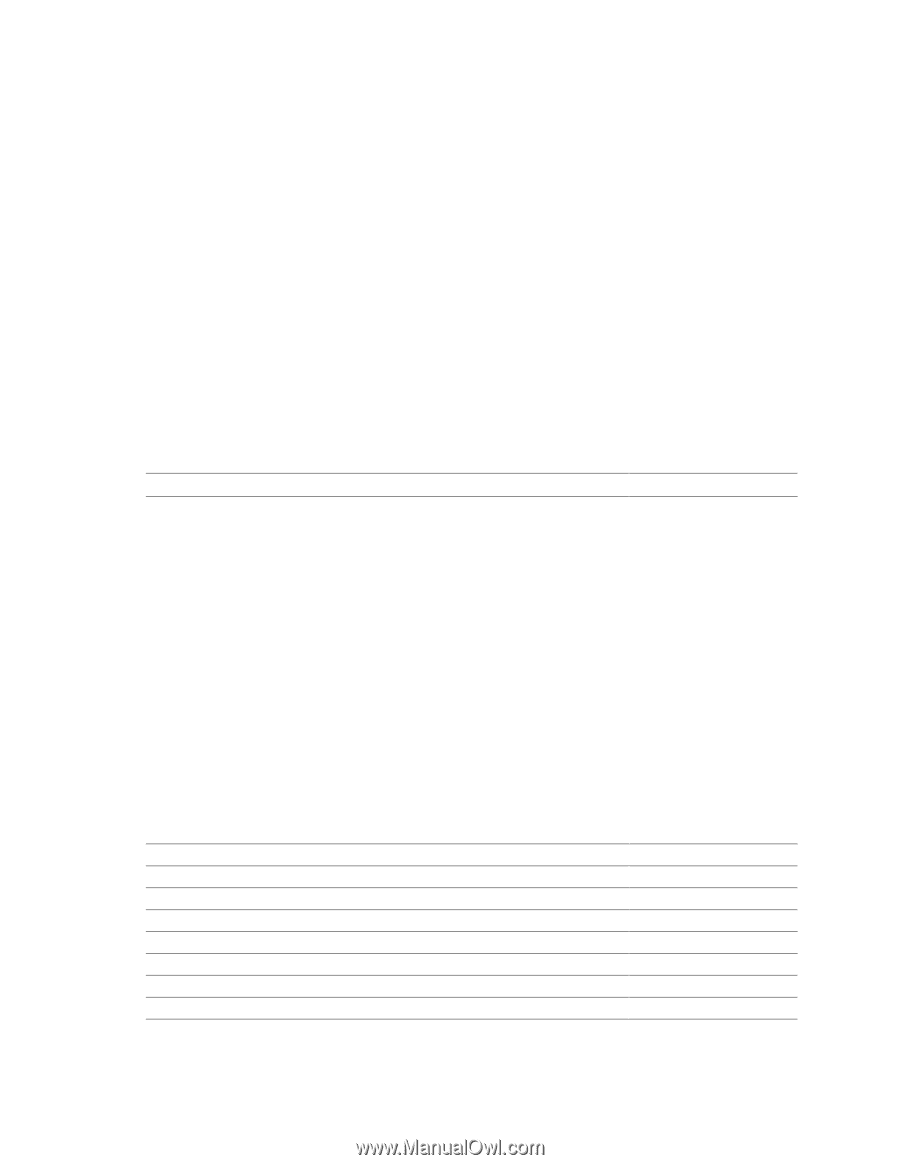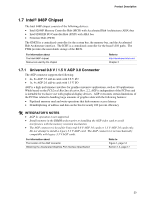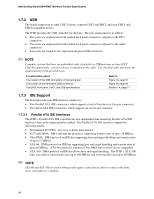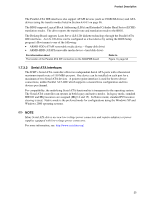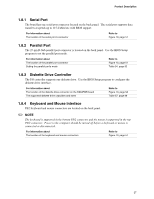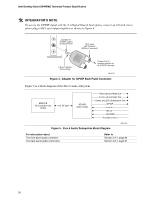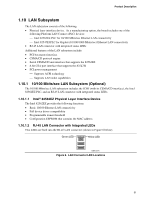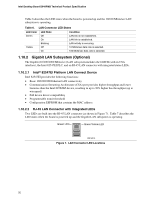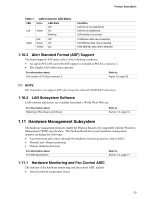Intel D848PMB Technical Product Specification - Page 28
Audio Subsystem - drivers
 |
View all Intel D848PMB manuals
Add to My Manuals
Save this manual to your list of manuals |
Page 28 highlights
Intel Desktop Board D848PMB Technical Product Specification 1.9 Audio Subsystem The board supports the following audio options: • An audio subsystem based on the Realtek ALC202A codec providing: Signal-to-noise ratio ≥ 90 dB Wake event support (driver dependent) Mic in pre-amp that supports dynamic, condenser, and electret microphones • An optional Flex 6 audio subsystem based on the Analog Devices AD1985 codec providing: Advanced jack sense with Auto Topology Switching that enables the audio codec to recognize what device is connected to an audio port and alerts the user if the wrong type of device has been connected Split digital/analog architecture for improved S/N (signal-to-noise) ratio: > 94 dB 1.9.1 Audio Subsystem Software Audio software and drivers are available from Intel's World Wide Web site. For information about Refer to Obtaining audio software and drivers Section 1.2, page 16 1.9.2 Audio Connectors The board contains audio connectors on both the back panel and the component side of the board. The component side audio connectors include the following: • Front panel audio (a 2 x 5-pin connector that provides mic in and line out signals for front panel audio connectors) • Auxiliary line in (a 1 x 4-pin ATAPI-style connector for the left and right channel signals of an internal audio device to the audio subsystem) • ATAPI CD-ROM (a 1 x 4-pin ATAPI-style connector for connecting an internal ATAPI CD-ROM drive to the audio mixer) • S/PDIF (an optional 1 x 3-pin connector that provides S/PDIF output signals) The functions of the back panel audio connectors are dependent on which subsystem is present. Refer to Section 1.9.3 for back panel audio configuration for the Realtek ALC202A audio subsystem. Refer to Section 1.9.4 for back panel audio configuration for the Intel® Flex 6 audio subsystem. For information about The location of the front panel audio connector The signal names of the front panel audio connector The location of the auxiliary line in connector The signal names of the auxiliary line in connector The location of the ATAPI CD-ROM connector The signal names of the ATAPI CD-ROM connector The location of the S/PDIF connector The signal names of the S/PDIF connector Refer to Figure 11, page 53 Table 19, page 54 Figure 11, page 53 Table 22, page 54 Figure 11, page 53 Table 20, page 54 Figure 11, page 53 Table 21, page 54 28