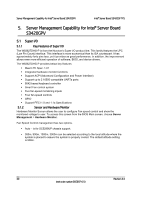Intel S3420GPLC Product Specification - Page 53
Hardware monitor, Setup Utility - Hardware Monitor Screen Display, Table 13. Setup
 |
UPC - 735858211819
View all Intel S3420GPLC manuals
Add to My Manuals
Save this manual to your list of manuals |
Page 53 highlights
Intel® Server Board S3420GP TPS Server Management Capability for Intel® Server Board S3420GPV Main Advance d Security Server Management Hardware monitor Boot Options Real-time Temperature and Voltage Status Fan Controller Auto/Manual CPU Fan Altitude Board Fan Altitude 300m/900m/1500m/3000m 300m/900m/1500m/3000m Boot Manager Figure 15. Setup Utility - Hardware Monitor Screen Display Table 13. Setup Utility - Hardware Monitor Screen Fields Setup Item Voltage and Temperature Status CPU Fan Controller CPU Fan Altitude Board Fan Altitude Hysteresis Default Fan PWM Options Auto Manual 300m/900m/1500m/3000m 300m/900m/1500m/3000m 2 Degree Celsius 3 Degree Celsius 4 Degree Celsius 40% 60% 80% 100% Help Text display monitored voltage, current Fan speed PWM and temperature CPU temperature control policy Auto - Fan speed control setting by default Manual - user adjust Fan speed control setting value manually Select CPU FAN default PWM according to altitude under Auto mode Select Board Fan default PWM according to altitude under Auto mode Hysteresis - is used to smoothing the FAN speed transition when temperature approaching temperature target upward or downward. Select Hysteresis to keep FAN at the same speed within the range Select Default FAN PWM to make FAN speed keep the invariable speed when temperature is below FSC temperature target at low user conditions. This delivers optimized acoustic level Revision 2.4 41 Intel order number E65697-010