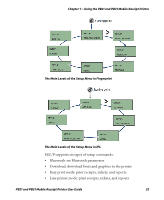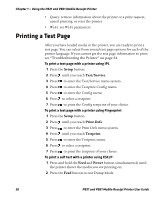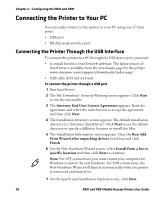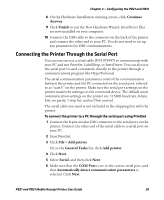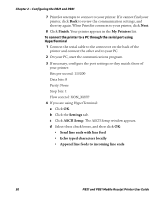Intermec PB31 PB21 and PB31 Mobile Receipt Printer User Guide - Page 37
Using the PB21 and PB31 Mobile Receipt Printer, The Main Levels of the Setup Menu in IPL
 |
View all Intermec PB31 manuals
Add to My Manuals
Save this manual to your list of manuals |
Page 37 highlights
Chapter 1 - Using the PB21 and PB31 Mobile Receipt Printer The Main Levels of the Setup Menu in Fingerprint The Main Levels of the Setup Menu in IPL ESC/P supports six types of setup commands: • Bluetooth: set Bluetooth parameters • Download: download fonts and graphics to the printer • Easy print mode: print receipts, tickets, and reports • Line printer mode: print receipts, tickets, and reports PB21 and PB31 Mobile Receipt Printer User Guide 25

Chapter 1 — Using the PB21 and PB31 Mobile Receipt Printer
PB21 and PB31 Mobile Receipt Printer User Guide
25
The Main Levels of the Setup Menu in Fingerprint
The Main Levels of the Setup Menu in IPL
ESC/P supports six types of setup commands:
•
Bluetooth: set Bluetooth parameters
•
Download: download fonts and graphics to the printer
•
Easy print mode: print receipts, tickets, and reports
•
Line printer mode: print receipts, tickets, and reports