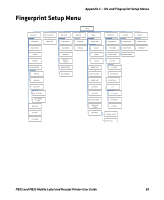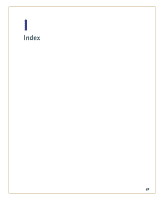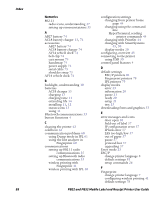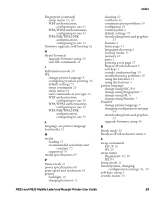Intermec PB32 PB22 and PB32 Mobile Label and Receipt Printer User Guide - Page 102
WPA/WPA2 authentication, using the line analyzer
 |
View all Intermec PB32 manuals
Add to My Manuals
Save this manual to your list of manuals |
Page 102 highlights
Index specifications external fanfold media 70 media 69 memory 69 power 68 print speed and resolution 69 print technology 69 supported media 70 temperature and humidity 68 T temperature and humidity specifications 68 Test mode 23 test page, printing 27 troubleshooting communication problems 60 contacting product support 56 error messages 56 printer problems and solutions 58 using Dump mode in IPL 61 using the line analyzer in Fingerprint 60 U upgrading firmware using HyperTerminal 50 using PrintSet 46 USB, connecting to the printer 30 W WEP authentication configuring with Fingerprint 41 configuring with IPL 38 WPA/WPA2 authentication configuring with Fingerprint 42 configuring with IPL 39 WPA-PSK/WPA2-PSK authentication configuring with Fingerprint 41 configuring with IPL 39 90 PB22 and PB32 Mobile Label and Receipt Printer User Guide