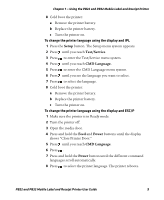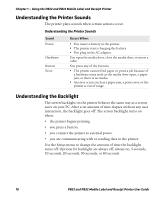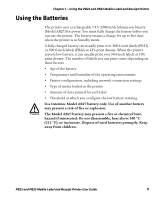Intermec PB32 PB22 and PB32 Mobile Label and Receipt Printer User Guide - Page 18
Understanding the Printer Language, Understanding the Ready-to-Work Indicator - out of paper when it s not
 |
View all Intermec PB32 manuals
Add to My Manuals
Save this manual to your list of manuals |
Page 18 highlights
Chapter 1 - Using the PB22 and PB32 Mobile Label and Receipt Printer There is only one LED on the printer: the Ready-to-Work™ indicator. Understanding the Ready-to-Work Indicator Indicator State Off On Blinking Description One of several conditions: • The printer is in Standby mode. • The printer is in Info mode. • The printer is in Setup mode. The printer is turned on and operating. One of several conditions: • The printer is out of paper. • The media cover is open. • There is a printer error that requires you to perform an action. For a list of possible problems, see "Troubleshooting the Printer" on page 56. Understanding the Printer Language Your printer comes with Intermec Printer Language (IPL), Fingerprint, ESC/P, ZSim, and the ability to run any of the printer languages. The language you select affects the functionality of the printer and how you interact with it. The printer displays the current firmware type and version in Ready mode. IPL 12.0.0 Printer Running IPL Firmware The first time you turn on the printer, you select the printer language to run on the printer. The language you select automatically runs each time you turn on your printer. 6 PB22 and PB32 Mobile Label and Receipt Printer User Guide