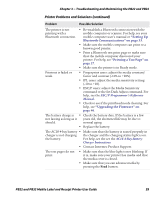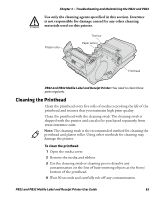Intermec PB32 PB22 and PB32 Mobile Label and Receipt Printer User Guide - Page 76
Cleaning the Platen Roller, Cleaning the Printer Exterior
 |
View all Intermec PB32 manuals
Add to My Manuals
Save this manual to your list of manuals |
Page 76 highlights
Chapter 3 - Troubleshooting and Maintaining the PB22 and PB32 5 Repeat Steps 3 and 4 if necessary. 6 Allow the printhead to dry for a minute or more before loading a new supply of media and ribbon. Cleaning the Platen Roller Regular cleaning of the platen roller every five rolls of media prolongs the life of the printhead and ensures that you maintain high print quality. Clean the printhead with the cleaning swab. The cleaning swab is shipped with the printer and can also be purchased separately from www.intermec.com. Note: The cleaning swab is the recommended method for cleaning the printhead and platen roller. Using other methods for cleaning may damage the printer. To clean the platen roller • Rotate the platen roller and clean it thoroughly with the cleaning swab. Be sure to clean these parts using the cleaning swab: • Paper sensors • Tear bar Cleaning the Printer Exterior Make sure to keep the exterior of the printer clean, this will reduce the risk of dust or foreign particles reaching the inside of the printer and affect printer functionality. To clean the printer exterior 1 Close the media cover. 2 Use a soft cloth, possibly moistened with water or a mild detergent and wipe the printer exterior. Make sure to keep the surface surrounding the printer clean as well. 64 PB22 and PB32 Mobile Label and Receipt Printer User Guide