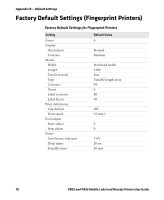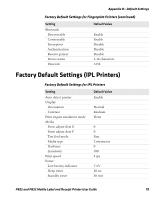Intermec PB32 PB22 and PB32 Mobile Label and Receipt Printer User Guide - Page 86
Accessories, AB27 Battery, Power Supply Model AE19, AC18 4-Bay Battery Charger, AV14 Vehicle Dock
 |
View all Intermec PB32 manuals
Add to My Manuals
Save this manual to your list of manuals |
Page 86 highlights
Appendix A - Specifications Accessories You can use these accessories with the printer. To order accessories, contact your local Intermec sales representative. AB27 Battery Use the 7.4 V 2300 mAh lithium-ion battery to provide power to the printer. Power Supply (Model AE19) Provides power to the printer and the 4-bay battery charger (Model AC18). AC18 4-Bay Battery Charger Use the AC18 to charge up to four batteries at a time. The battery charger is designed to sense when a battery is fully charged and not overcharge it, ensuring long and consistent battery life. AV14 Vehicle Dock Use the vehicle dock to attach the printer to a truck. Cart Mount Stands the printer vertically when placed on a flat surface. Excellent for cart or desktop use. Belt Clip Use the printer belt clip to attach the printer to your belt. Handstrap Use the printer handstrap to conveniently carry your printer. With the handstrap attached, you can also attach the shoulder strap. Media You can use tag, label, or receipt media with the printer. Printer media does not ship in the box with the printer but may be purchased from www.intermec.com. Media Core Use the media core to hold the media in place. The 0.75 inch media core ships with the printer. You can also order the 0.4 inch media core separately. 74 PB22 and PB32 Mobile Label and Receipt Printer User Guide