Jensen NVX225 User Manual - Page 88
Audio
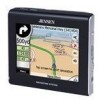 |
UPC - 044476040818
View all Jensen NVX225 manuals
Add to My Manuals
Save this manual to your list of manuals |
Page 88 highlights
7.2 AUDIO The unit can play music or sound files with MP3/WMA9/MAV format. Tapping icon the unit will enter the corresponding folder automatically as followed: Tap the corresponding file name to open the file; the Play interface screen will be displayed: Play&Pause: Tap to pause the playback; tap icon again and it becomes the play icon, Tapping will resume the playback. Stop: When playing the music, tapping icon will stop the playback. Fast Forward/Reverse: Dragging the slide block can fast forward/reverse the playback. Volume Adjust: Dragging the slide block right or left adjusts the volume level up or down. Tap / to skip to the previous/next track. Repeat: Tap "Repeat" icon folder. and the unit will repeat the tracks in the current Random: Tap "Random" icon . The unit will play the tracks(in the current folder) in random order. Switch to the previous menu: Tapping icon will switch the interface to the previous menu, but the music playback is still on. When you tap return to the playback display. icon, the menu will close and 88











