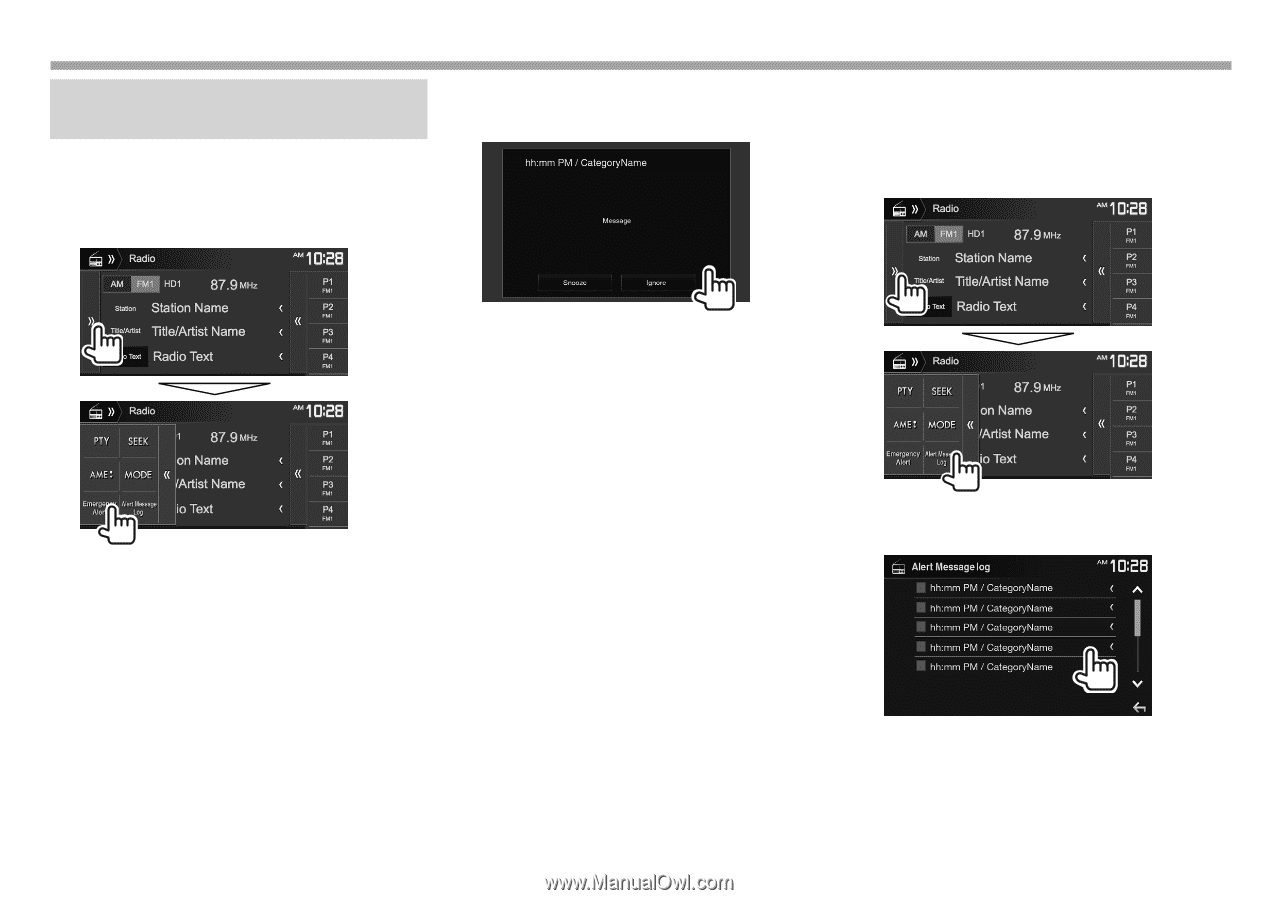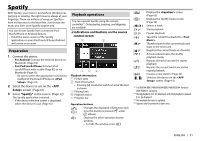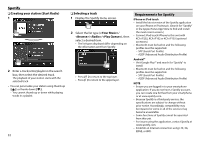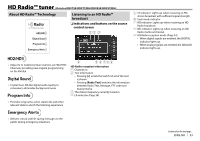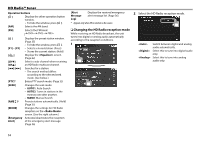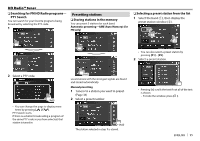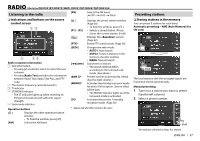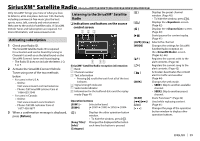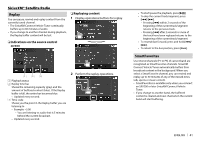Kenwood DDX574BH Instruction manual - Page 36
Receiving an emergency alert, message
 |
View all Kenwood DDX574BH manuals
Add to My Manuals
Save this manual to your list of manuals |
Page 36 highlights
HD Radio™ tuner Receiving an emergency alert message You can receive an emergency alert message while listening to another source. ❏ Activating emergency alert message reception When receiving an emergency alert message When you receive an emergency alert message, the following screen is displayed. ❏ Displaying received emergency alert messages The received emergency alert messages are stored in the unit, and you can check them later. 1 Display the screen. Check the message, select the interval time to receive the same emergency alert message, close the alert message screen. [Snooze] The same emergency alert message will not interrupt again for 10 minutes. [Ignore] The same emergency alert message will not interrupt again for 12 hours. • The EA indicator lights in the following cases: - Lights in white: The current station supports the emergency alert. - Lights in orange: Emergency alert is not available. - Lights in red: Receives the emergency alert or snoozes the reception. 2 Select the desired emergency alert message. • Scroll the page to show more items. The selected message is displayed. To close the message window, press [Close]. 36