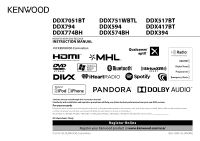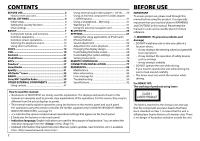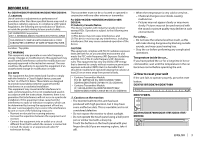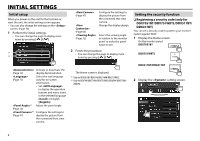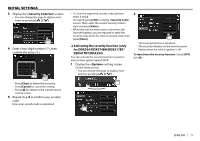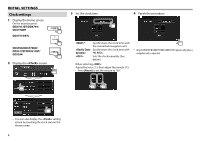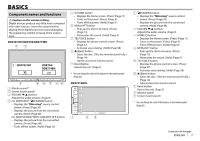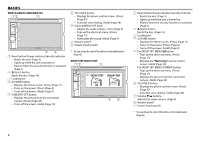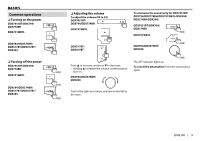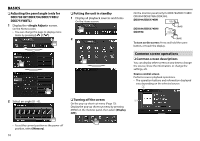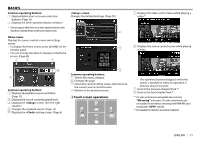Kenwood DDX574BH Instruction manual - Page 6
Clock settings - navigation
 |
View all Kenwood DDX574BH manuals
Add to My Manuals
Save this manual to your list of manuals |
Page 6 highlights
INITIAL SETTINGS Clock settings 1 Display the Home screen. On the monitor panel: DDX7051BT/DDX794/ DDX774BH DDX751WBTL DDX594/DDX574BH/ DDX517BT/DDX417BT/ DDX394 2 Display the screen. 3 Set the clock time. 4 Finish the procedure. * Synchronizes the clock time with the connected navigation unit. Synchronizes the clock time with FM RBDS. Sets the clock manually. (See below.) When selecting : Adjust the hour (1), then adjust the minute (2). • Press [Reset] to set the minute to "00". * Only for DDX7051BT/DDX751WBTL/DDX517BT: Appears only when a navigation unit is connected. • You can also display the setting screen by touching the clock area on the Home screen. 6
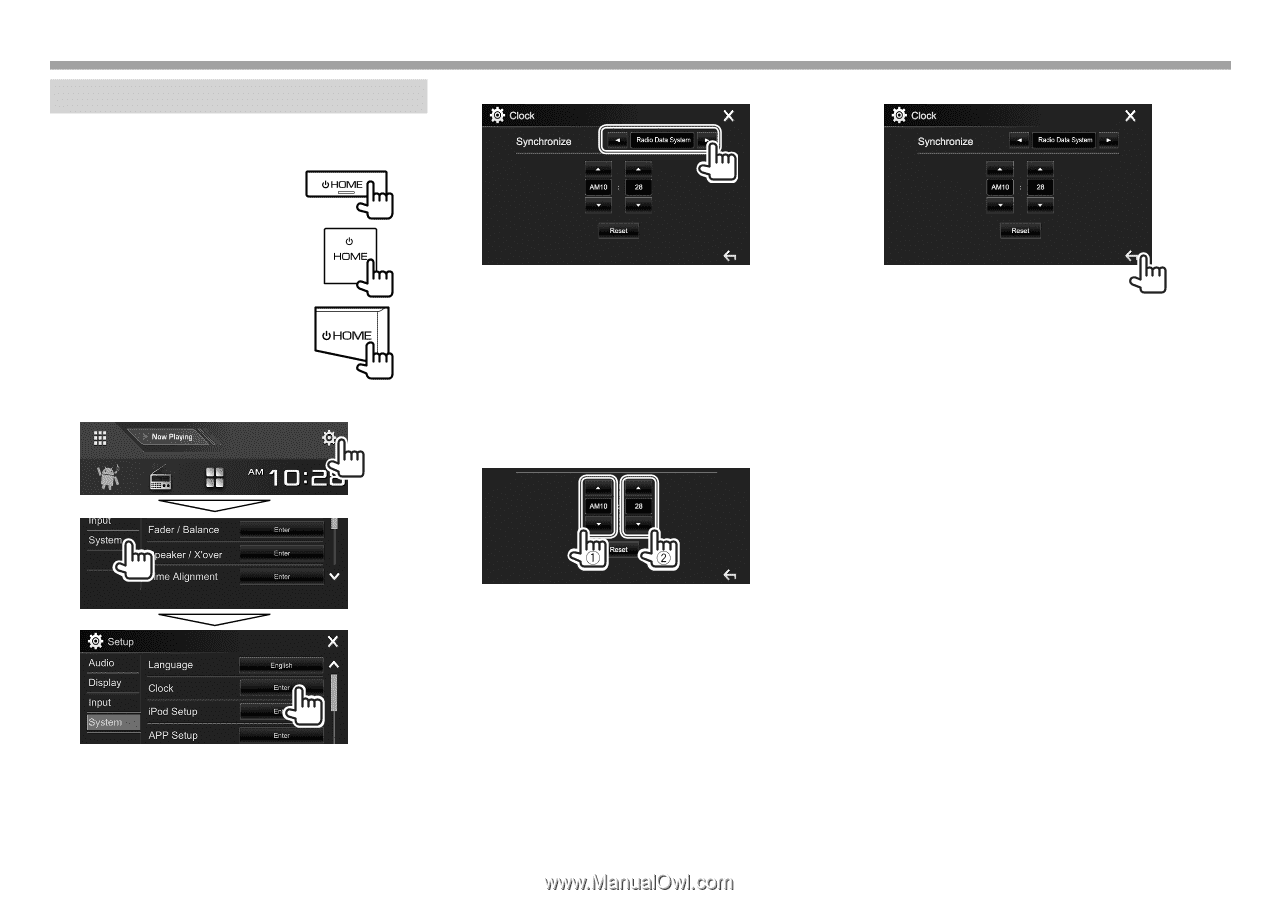
6
INITIAL SETTINGS
INITIAL SETTINGS
Clock settings
1
Display the Home screen.
On the monitor panel:
DDX7051BT/DDX794/
DDX774BH
DDX751WBTL
DDX594/DDX574BH/
DDX517BT/DDX417BT/
DDX394
2
Display the
<Clock>
screen.
• You can also display the
<Clock>
setting
screen by touching the clock area on the
Home screen.
3
Set the clock time.
<NAV>*
Synchronizes the clock time with
the connected navigation unit.
<Radio Data
System>
Synchronizes the clock time with
FM
RBDS.
<OFF>
Sets the clock manually. (See
below.)
When selecting
<OFF>
:
Adjust the hour (
1
), then adjust the minute (
2
).
• Press
[Reset]
to set the minute to “00”.
4
Finish the procedure.
*
Only for DDX7051BT/DDX751WBTL/DDX517BT: Appears only when a
navigation unit is connected.