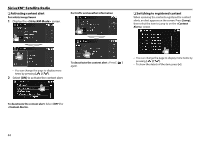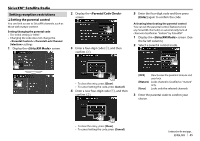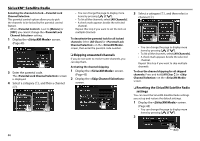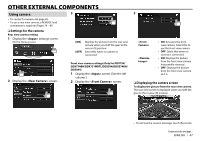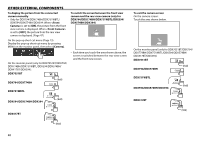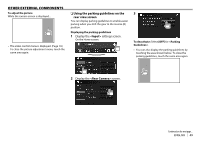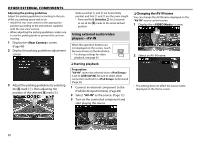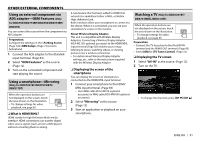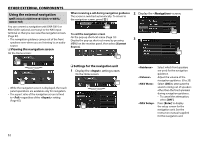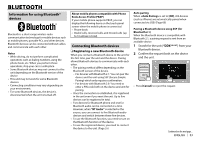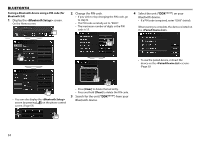Kenwood DDX574BH Instruction manual - Page 49
Using the parking guidelines on the, rear view screen
 |
View all Kenwood DDX574BH manuals
Add to My Manuals
Save this manual to your list of manuals |
Page 49 highlights
OTHER EXTERNAL COMPONENTS To adjust the picture While the camera screen is displayed... • The video control menu is displayed. (Page 65) To close the picture adjustment menu, touch the same area again. ❏ Using the parking guidelines on the rear view screen You can display parking guidelines to enable easier parking when you shift the gear to the reverse (R) position. Displaying the parking guidelines 1 Display the settings screen. On the Home screen: 3 To deactivate: Select [OFF] for . • You can also display the parking guidelines by touching the area shown below. To close the parking guidelines, touch the same area again. 2 Display the screen. Continued on the next page... ENGLISH 49
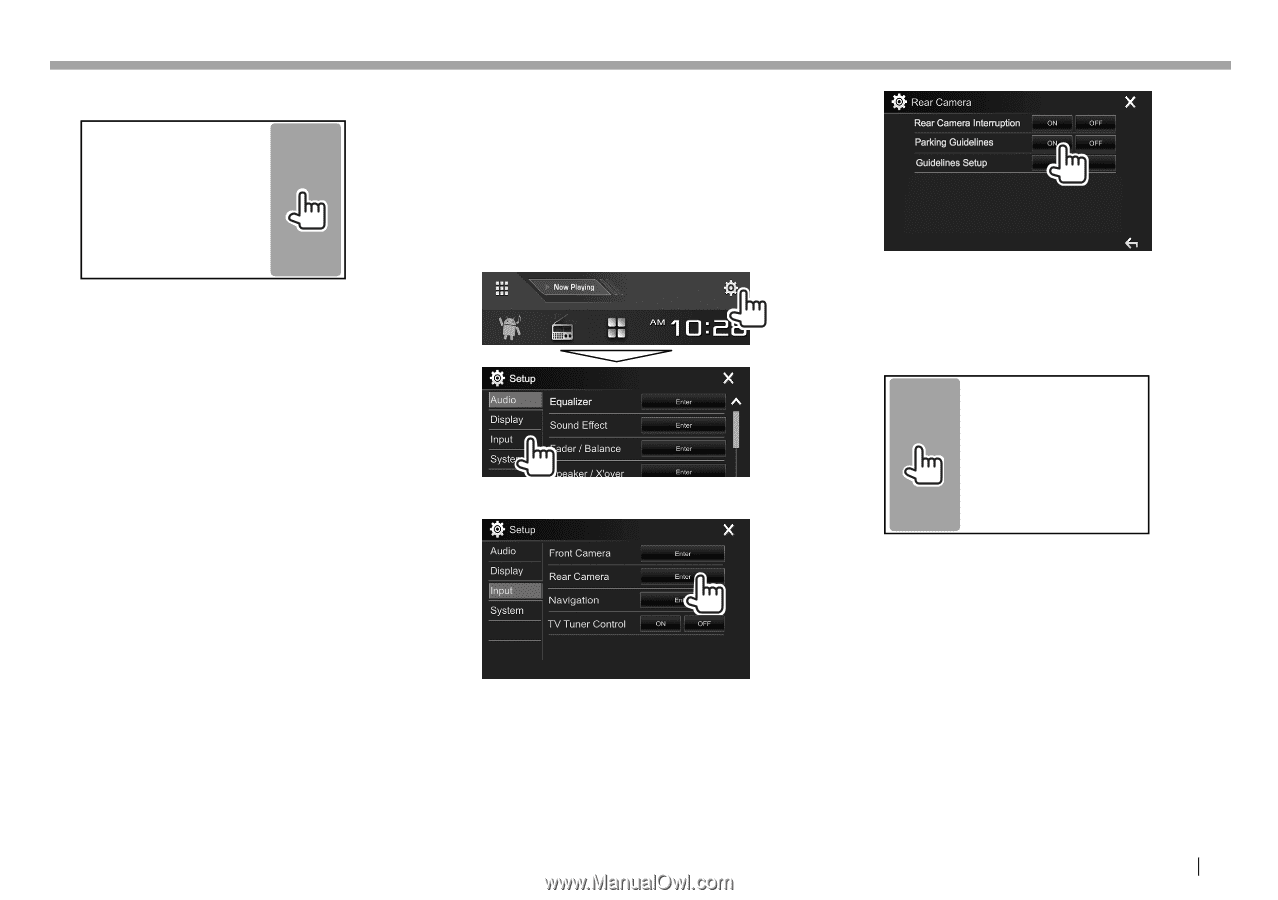
ENGLISH
49
OTHER EXTERNAL COMPONENTS
OTHER EXTERNAL COMPONENTS
To adjust the picture
While the camera screen is displayed...
•
The video control menu is displayed. (Page 65)
To close the picture adjustment menu, touch the
same area again.
❏
Using the parking guidelines on the
rear view screen
You can display parking guidelines to enable easier
parking when you shift the gear to the reverse (R)
position.
Displaying the parking guidelines
1
Display the
<Input>
settings screen.
On the Home screen:
2
Display the
<Rear Camera>
screen.
3
To deactivate:
Select
[OFF]
for
<Parking
Guidelines>
.
•
You can also display the parking guidelines by
touching the area shown below. To close the
parking guidelines, touch the same area again.
Continued on the next page...