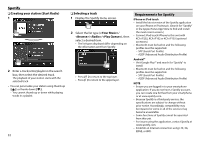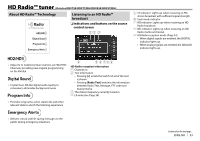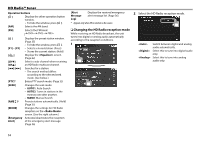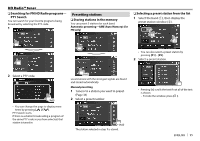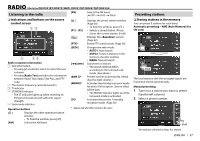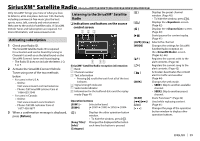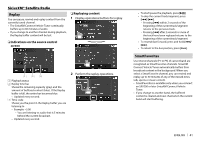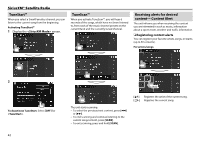Kenwood DDX574BH Instruction manual - Page 37
Radio
 |
View all Kenwood DDX574BH manuals
Add to My Manuals
Save this manual to your list of manuals |
Page 37 highlights
RADIO (Only for DDX7051BT/DDX751WBTL/DDX517BT/DDX417BT/DDX394) Listening to the radio [FM] Selects the FM band. ❏ Indications and buttons on the source control screen 12 [ ] [P1] - [P5] [ ] [PTY]* Displays the preset station window. (Page 38) • To hide the window, press [ ]. • Selects a stored station. (Press) • Stores the current station. (Hold) Displays the screen. (Page 62) Enters PTY search mode. (Page 38) 3 45 Radio reception information 1 Text information • Pressing [

ENGLISH
37
RADIO
RADIO
(Only for DDX7051BT/DDX751WBTL/DDX517BT/DDX417BT/DDX394)
(Only for DDX7051BT/DDX751WBTL/DDX517BT/DDX417BT/DDX394)
Listening to the radio
❏
Indications and buttons on the source
control screen
2
3
45
1
Radio reception information
1
Text information
• Pressing
[<]
scrolls the text if not all of the text
is shown.
• Pressing
[Radio Text]
switches the information
between Radio Text, Radio Text Plus, and PTY
code.
2
The station frequency currently tuned in
3
TI indicator
4
ST/MONO indicator
•
The ST indicator lights up when receiving an
FM stereo broadcast with sufficient signal
strength.
5
Seek mode indicator
Operation buttons
[
]
Displays the other operation button
window.
• To hide the window, press
[
]
.
[AM]
Selects the AM band.
[FM]
Selects the FM band.
[
]
Displays the preset station window.
(Page 38)
•
To hide the window, press [
].
[P1] – [P5]
• Selects a stored station. (Press)
• Stores the current station. (Hold)
[
]
Displays the
<Equalizer>
screen.
(Page 62)
[PTY]*
Enters PTY search mode. (Page 38)
[SEEK]
Changes the seek mode.
•
AUTO1
: Auto Search
•
AUTO2
: Tunes in stations in the
memory one after another.
•
MANU
: Manual Search
[
S
] [
T
]
Searches for a station.
• The search method differs
according to the selected seek
mode. (See above.)
[AME
]*
Presets stations automatically. (Hold)
(See the right column.)
[MONO]*
Activates/deactivates monaural mode
for better FM reception. (Stereo effect
will be lost.)
•
The MONO indicator lights up while
monaural mode is activated.
[TI]*
Activates/deactivates TI standby
reception mode. (Page 38)
*
Appears only when FM is selected as the source.
Presetting stations
❏
Storing stations in the memory
You can preset 5 stations for each band.
Automatic presetting—AME (Auto Memory) (for
FM only)
(Hold)
The local stations with the strongest signals are
found and stored automatically.
Manual presetting
1
Tune in to a station you want to preset.
(See the left column.)
2
Select a preset number.
(Hold)
The station selected in step
1
is stored.