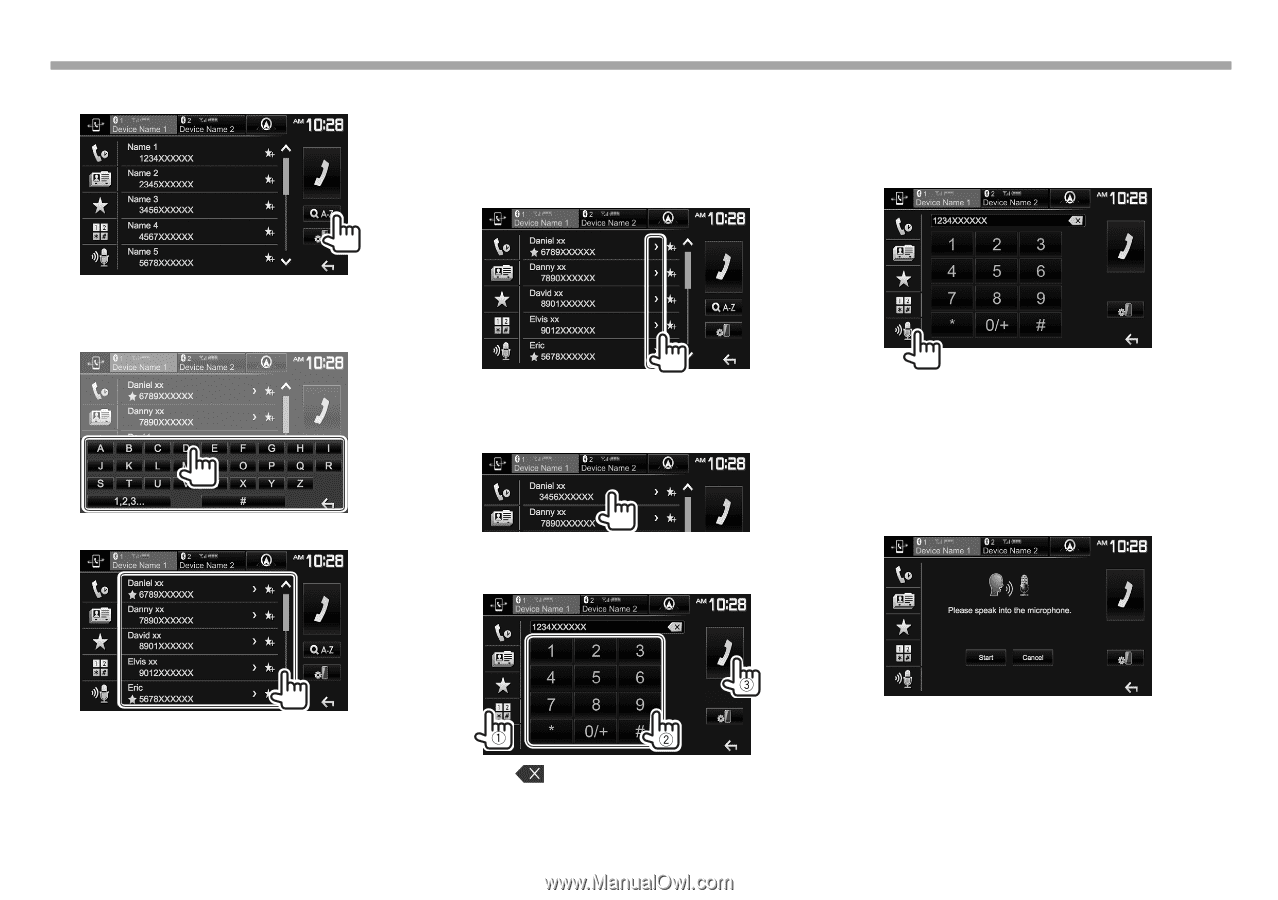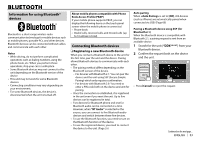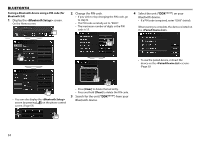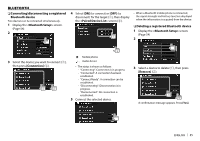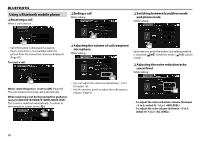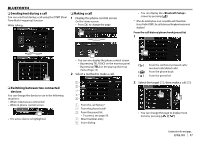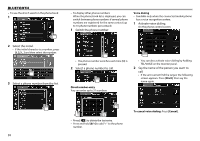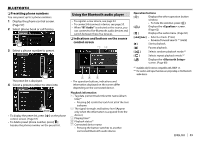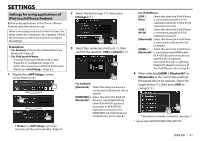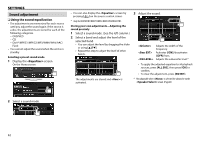Kenwood DDX574BH Instruction manual - Page 58
Say the name of the person you want
 |
View all Kenwood DDX574BH manuals
Add to My Manuals
Save this manual to your list of manuals |
Page 58 highlights
BLUETOOTH • To use the A to Z search in the phone book: 1 • To display other phone numbers: When the phone book list is displayed, you can switch between phone numbers if several phone numbers are registered for the same contact (up to 10 phone numbers per contact). 1 Switch the phone number. Voice dialing • Available only when the connected mobile phone has a voice recognition system. 1 Activate voice dialing. On the phone control screen: 2 Select the initial. • If the initial character is a number, press [1,2,3...] and then select the number. 3 Select a phone number from the list. • The phone number switches each time [>] is pressed. 2 Select a phone number to call. Direct number entry You can enter up to 31 numbers. • You can also activate voice dialing by holding TEL/VOICE on the monitor panel. 2 Say the name of the person you want to call. • If the unit cannot find the target, the following screen appears. Press [Start], then say the name again. To cancel voice dialing: Press [Cancel]. • Press [ ] to delete the last entry. • Press and hold [0/+] to add "+" to the phone number. 58