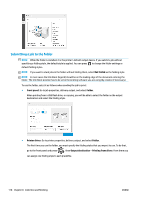Konica Minolta HP PageWide XL 4500 MFP User Guide - Page 120
Monitor calibration, Save the diagnostic plot for future use
 |
View all Konica Minolta HP PageWide XL 4500 MFP manuals
Add to My Manuals
Save this manual to your list of manuals |
Page 120 highlights
Monitor calibration The monitor on which the plot is going to be evaluated should ideally be calibrated. As this is not always feasible, we propose here to follow an easy procedure for adjusting the brightness and contrast of the monitor in order to see the patterns correctly. Adjust the brightness and contrast of your monitor until you can see a difference in lightness between these two squares: Now you are ready to check each pattern individually. Save the diagnostic plot for future use We recommend saving the diagnostic plot with the maintenance sheet, in the solid tube provided. 114 Chapter 7 Scanning and copying ENWW

Monitor calibration
The monitor on which the plot is going to be evaluated should ideally be calibrated. As this is not always
feasible, we propose here to follow an easy procedure for adjusting the brightness and contrast of the
monitor in order to see the patterns correctly.
Adjust the brightness and contrast of your monitor until you can see a
difference
in lightness between these
two squares:
Now you are ready to check each pattern individually.
Save the diagnostic plot for future use
We recommend saving the diagnostic plot with the maintenance sheet, in the solid tube provided.
114
Chapter 7
Scanning and copying
ENWW