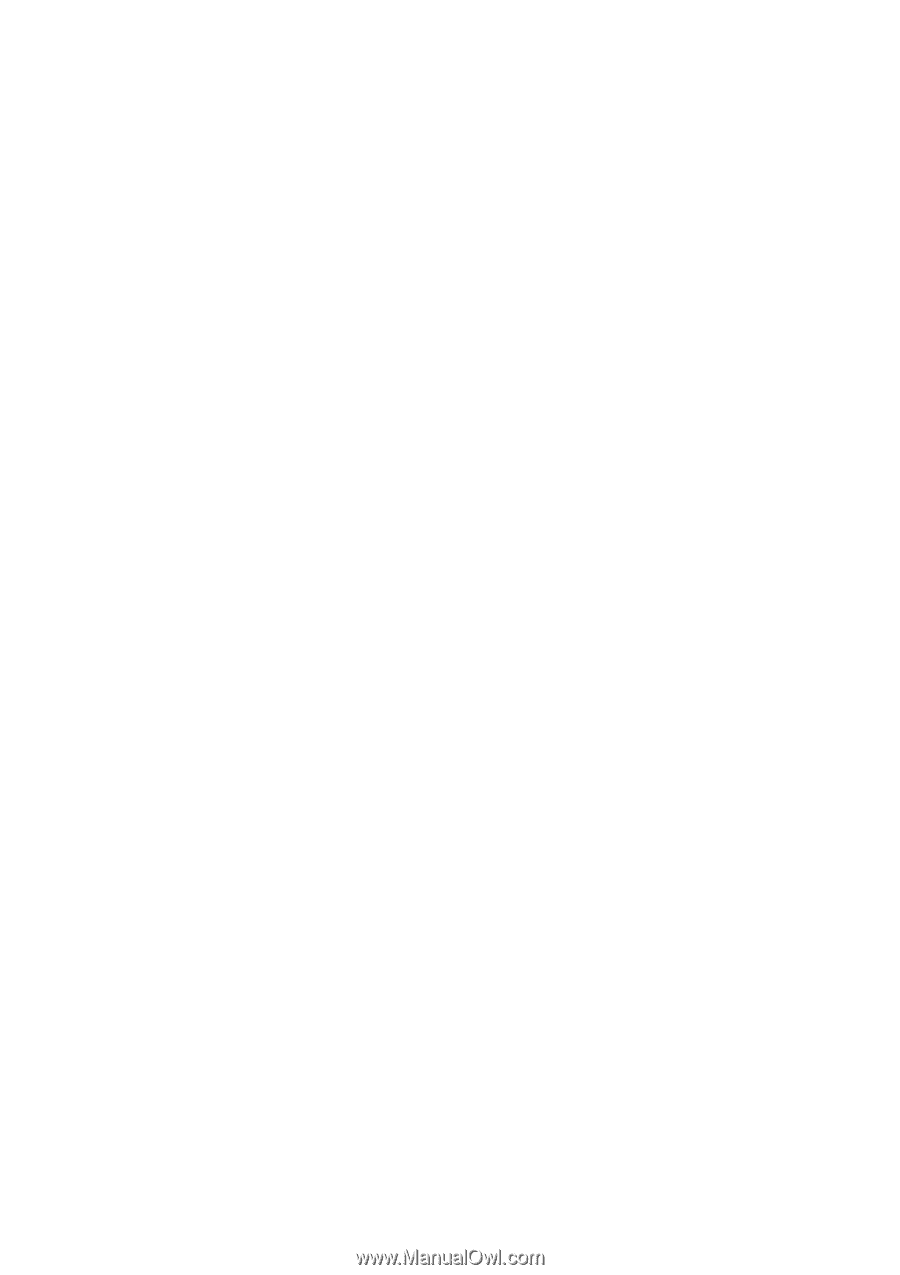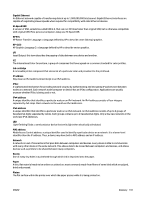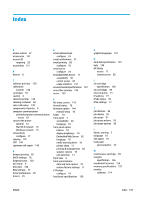Konica Minolta HP PageWide XL 4500 MFP User Guide - Page 170
Mac OS X uninstall, TCP/IP settings
 |
View all Konica Minolta HP PageWide XL 4500 MFP manuals
Add to My Manuals
Save this manual to your list of manuals |
Page 170 highlights
move folder 136 printer 135 N network folder cannot access 111 configure 19 network troubleshooting 80 networks link speed 79 protocols 76 security settings 78 O output mismatch 95 P page length accuracy 132 paper cannot load 42 jam 43 load 36 options 41 protect 42 sizes (max and min) 156 status 36 store 41 supported types 34 unload 40 paper mismatch 94 pause the queue 93 physical specifications 157 power on/off 13 power specifications 157 preferences, Windows driver 30 print bar 62 print by email 89 print from driver 85 print from USB flash drive 87 print modes 89 print next 93 print quality 128 printer calibration 130 printer software Mac OS X uninstall 17 Windows uninstall 16 printer status 135 printer's main components 6 printhead specification 156 printhead alignment 130 printhead cleaner specification 156 printheads 62 enhanced recovery 132 printing preferences default 95 printing resolutions 156 protocols, network 76 Proxy Server settings 78 Q queue management 91 quicksets 98 R rear view 6 reprint job 93 roll policies 94 S safe mode 72 safety labels 5 safety precautions 2 scan-quality problems color differences between CIS modules 105 color fringing 107 damaged original 109 down-scaling 110 edge detection 111 ghosting 110 inaccurate colors 106 line discontinuities 104 paper advance 108 random vertical lines 103 too much skew 111 variable line thickness 106 vertical black band 20 cm wide 109 vibration effect 107 wrinkles or folds 103 scanner calibration 140 can't access network folder 111 clean glass plate 136 diagnostic plot 112 replace glass plate 138 slow scan 112 troubleshooting 102 scanning 98 secure file erase 145 security 27 network settings 78 service information 149 sleep mode 10 specifications environmental 157 functional 156 graphic languages 157 hard disk 157 ink supplies 156 margins 156 mechanical accuracy 156 memory 157 paper size 156 physical 157 power 157 printing resolutions 156 speed 158 speed specifications 158 stacker top 116 statistics usage 151 store folder 136 printer 135 support 148 system errors 159 T tab reel replace 141 TCP/IP settings 76 U usage information turn on and off 26 W warning 4 warning labels 5 164 Index ENWW