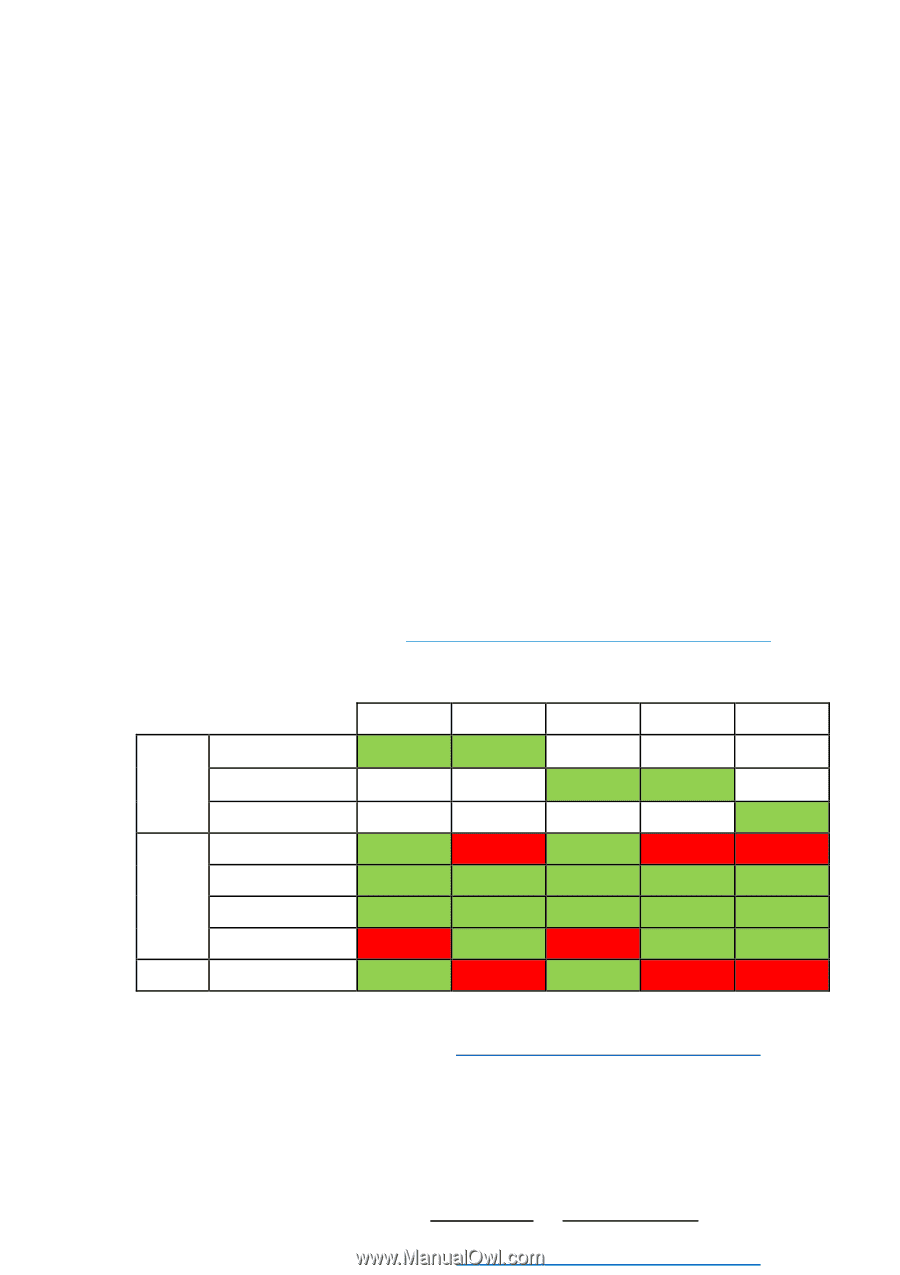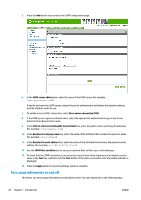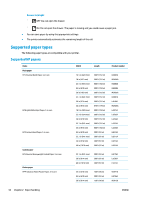Konica Minolta HP PageWide XL 4500 MFP User Guide - Page 35
Require account ID, Drivers, Specific Windows drivers, Universal Windows driver
 |
View all Konica Minolta HP PageWide XL 4500 MFP manuals
Add to My Manuals
Save this manual to your list of manuals |
Page 35 highlights
Require account ID If you want to keep records of printer usage by different user accounts, you can set your printer to require an account ID for each job. ● In the HP Designjet Utility for Windows: from the Admin tab, select Printer settings > Accounting > Require account ID. ● In the HP Utility for Mac OS X: select Printer Settings > Accounting > Require account ID. If this setting is turned on, the account ID field will be mandatory and jobs with no account ID will be kept "on hold for accounting". The account ID can be set in the printer driver when sending the job. If the job is set "on hold for accounting" by the printer, you can introduce the account ID in the Embedded Web Server, HP Designjet Utility, HP Utility, or front panel, by going to the job queue and clicking the job that is on hold. A window with a text box is displayed and you can enter the account ID into it. DriverTcsihrcisupmrsinttaenrcwesillabs:e managed with several drivers, each driver is optimized for specific There are various different drivers for your printer; which is best for you depends on your circumstances: ●• • YOTouyprpeoerpaoetfirnaagtpinspgylissctyaestmtioem.nSseyeosuppercinifticfrfoomr Windows (+link) or specific for Mac (+link) ● • TNheumtybpeeroof fapHpPlicDaetsioignsnjferotmprwinhtiecrhsysouuppproinrtted (only one, fleet). See UPD if you have a fleet ● • T(Oh+eulitnnpukum)tbaecrcoefspsroinriteesrsyyoouuhhaavvee connected ● The output accessories you have CoYnosuidmeariynwgitshhetsoeinasstpalel cotnse, iotrwseilvlebrealnderciveesrssaarcycotordiinngsttaollyoounrenoeresdes.veral drivers depending on your needs. You can find the latest driver software at http://www.hp.com/go/pagewidexlseries/support/drivers/. SpecificSWpeincdiofiwcsWdrinivdeorsws drivers for HP Page Wide XL Application CAD, GIS, office applications Applications requiring accurate color PDF readers Windows 7 System Windows 8 or later Desktop Modern app Output Folding device HP-GL/2 PCL3GUI v4 PostScript PostScript v4 PDF v4 Recommended Recommended Recommended Recommended Recommended n/a n/a n/a n/a n/a n/a n/a n/a Universal Windows driver You can find last Windows drivers available at http://www.hp.com/go/PageWideXL/drivers. The Universal driver is recommended if you have a fleet of HP Designjet and PageWide XL printers: it Unfaicvileitartseas ilnWstailnladtioonwansddqruievueemr afnoargefmleenett. Tohfe HdrPiveDr iencsluigdensjHePt-GpLr/i2natnedrPsosatSncrdipPt oapgtioenws. ide XL series printers • Use this extended driver If managing a fleet of HP PageWide printers and other LFP printers. • Universal windows driver version facilitate the installation and queue management of fleet in your network. ENWW • Within this driver you will have the HP-GL/2 Driver and PostScript DrivPererpoapritniognyso.ur printer 29 You can find last Windows drivers available at http://www.hp.com/go/PageWideXL/drivers.