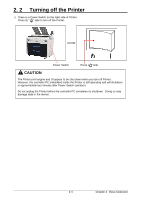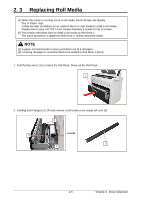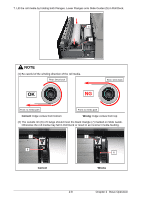Konica Minolta KIP 75 Series KIP 75 Series Hardware User Manual - Page 33
Use the rear Feed Knob 10 for Roll Deck 2 or Roll Deck 4., With holding
 |
View all Konica Minolta KIP 75 Series manuals
Add to My Manuals
Save this manual to your list of manuals |
Page 33 highlights
8. Insert the leading edge of the roll media under Guide Plate (8) until it touches the feeding roller. Rotate Feed Knob (9) clockwise so that the feeding rollers catch the leading edge. 8 8 9 NOTE Use the rear Feed Knob (10) for Roll Deck 2 or Roll Deck 4. 10 9. Hold the green grip (11: on the middle of Guide Plate) and turn Guide Plate outside. With holding, rotate Feed Knob (9) again so that the leading edge comes out in 100mm. Leading edge of roll media 11 9 2-9 Chapter 2 Basic Operation
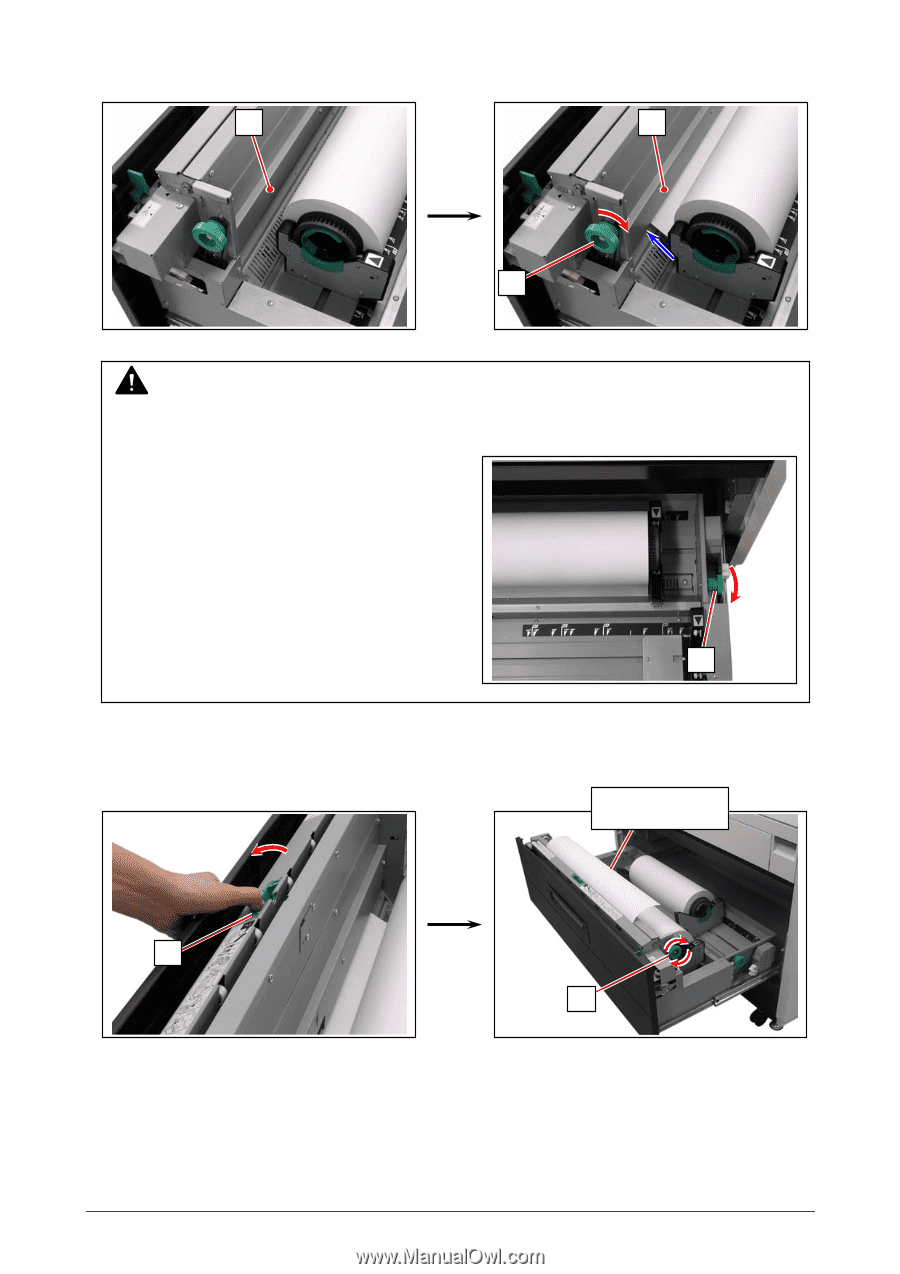
Chapter 2
Basic Operation
2-9
8. Insert the leading edge of the roll media under Guide Plate (8) until it touches the feeding roller.
Rotate Feed Knob (9) clockwise so that the feeding rollers catch the leading edge.
9. Hold the green grip (11: on the middle of Guide Plate) and turn Guide Plate outside.
With holding, rotate Feed Knob (9) again so that the leading edge comes out in 100mm.
NOTE
Use the rear Feed Knob (10) for Roll Deck 2 or Roll Deck 4.
9
8
10
11
Leading edge of
roll media
8
9