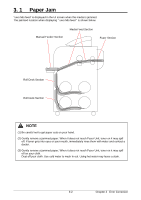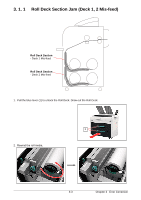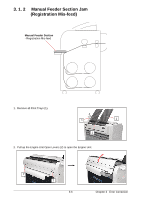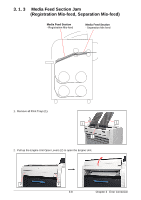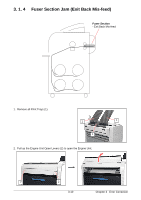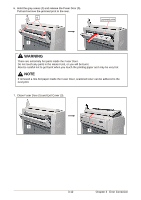Konica Minolta KIP 75 Series KIP 75 Series Hardware User Manual - Page 52
Gently close the Engine Unit.
 |
View all Konica Minolta KIP 75 Series manuals
Add to My Manuals
Save this manual to your list of manuals |
Page 52 highlights
3. Remove the mis-fed paper pulling frontward. 4. Gently close the Engine Unit. mis-fed media NOTE (1) Be sure to close the Engine Unit firmly until it locks at the correct position. (2) The mis-feed cut sheet should be replaced with a new one if its leading edge has a torn or fold. Or it should be used upside down to keep the damaged edge from been inserted. An extremely creased cut sheet may cause mis-feed again. 5. Replace Print Trays in the original position. 1 1 1 3-7 Chapter 3 Error Correction
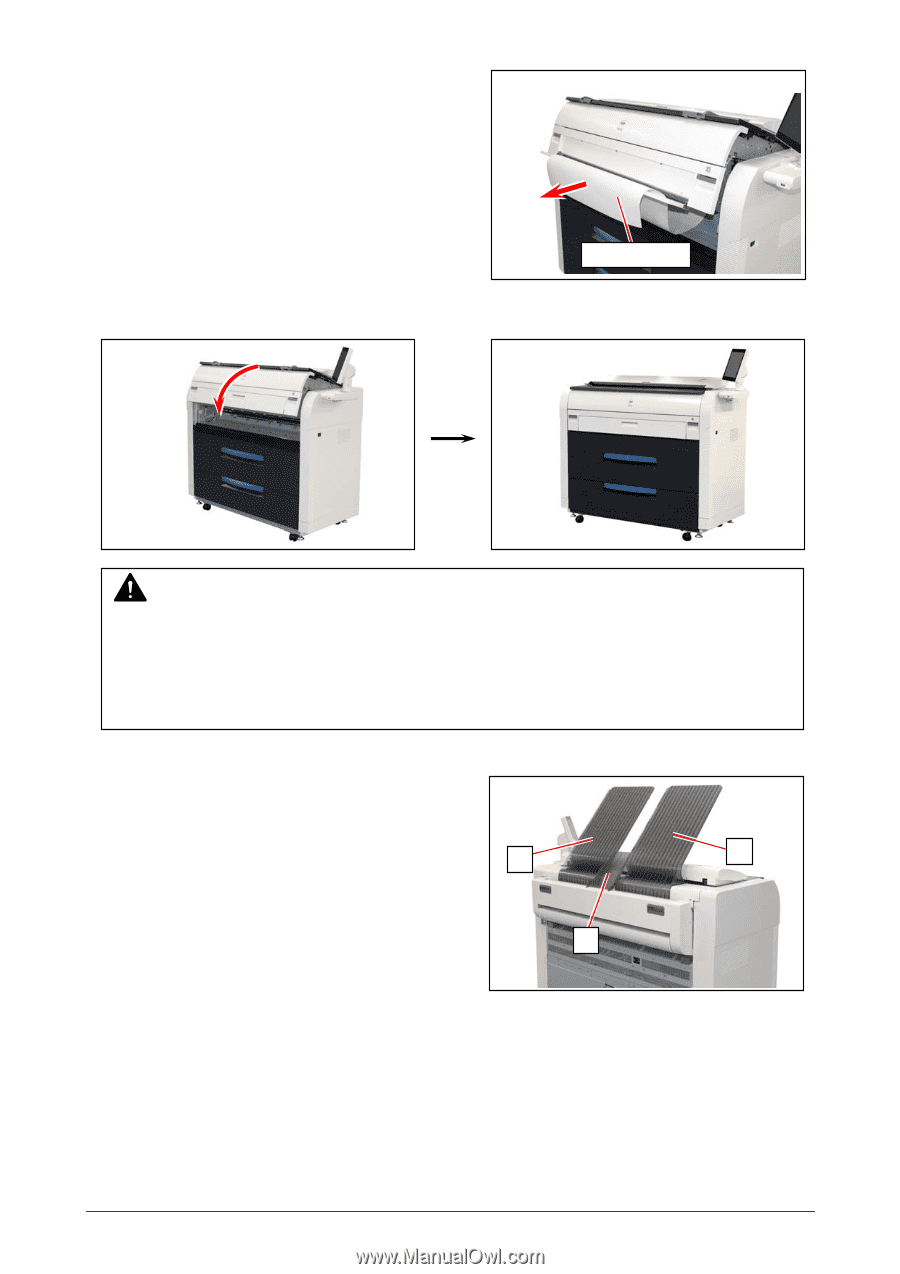
Chapter 3
Error Correction
3-7
3.
Remove the mis-fed paper pulling frontward.
4. Gently close the Engine Unit.
5.
Replace Print Trays in the original position.
NOTE
(1) Be sure to close the Engine Unit firmly until it locks at the correct position.
(2) The mis-feed cut sheet should be replaced with a new one if its leading edge has a torn
or fold. Or it should be used upside down to keep the damaged edge from been inserted.
An extremely creased cut sheet may cause mis-feed again.
mis-fed media
1
1
1