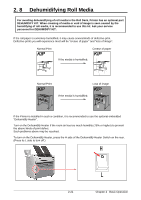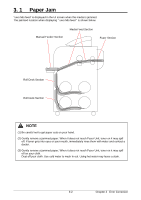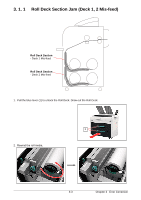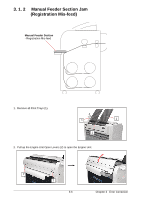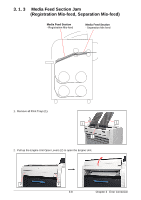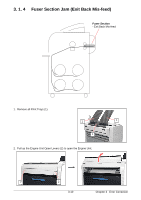Konica Minolta KIP 75 Series KIP 75 Series Hardware User Manual - Page 50
Error Correction, Be sure to close the Roll Deck fully until it locks at the correct position.
 |
View all Konica Minolta KIP 75 Series manuals
Add to My Manuals
Save this manual to your list of manuals |
Page 50 highlights
5. Slide the green Cutter Knob (6) fully from one side to the other to make a new straight edge. Remove the cut portion. 6 NOTE Completely slide Cutter Knob (6) until it stops at either end. Not doing so may cause a paper jam. OK NG 6 6 6. Gently close Roll Deck. NOTE Be sure to close the Roll Deck fully until it locks at the correct position. A paper jam may occur if it is not locked firmly. 3-5 Chapter 3 Error Correction
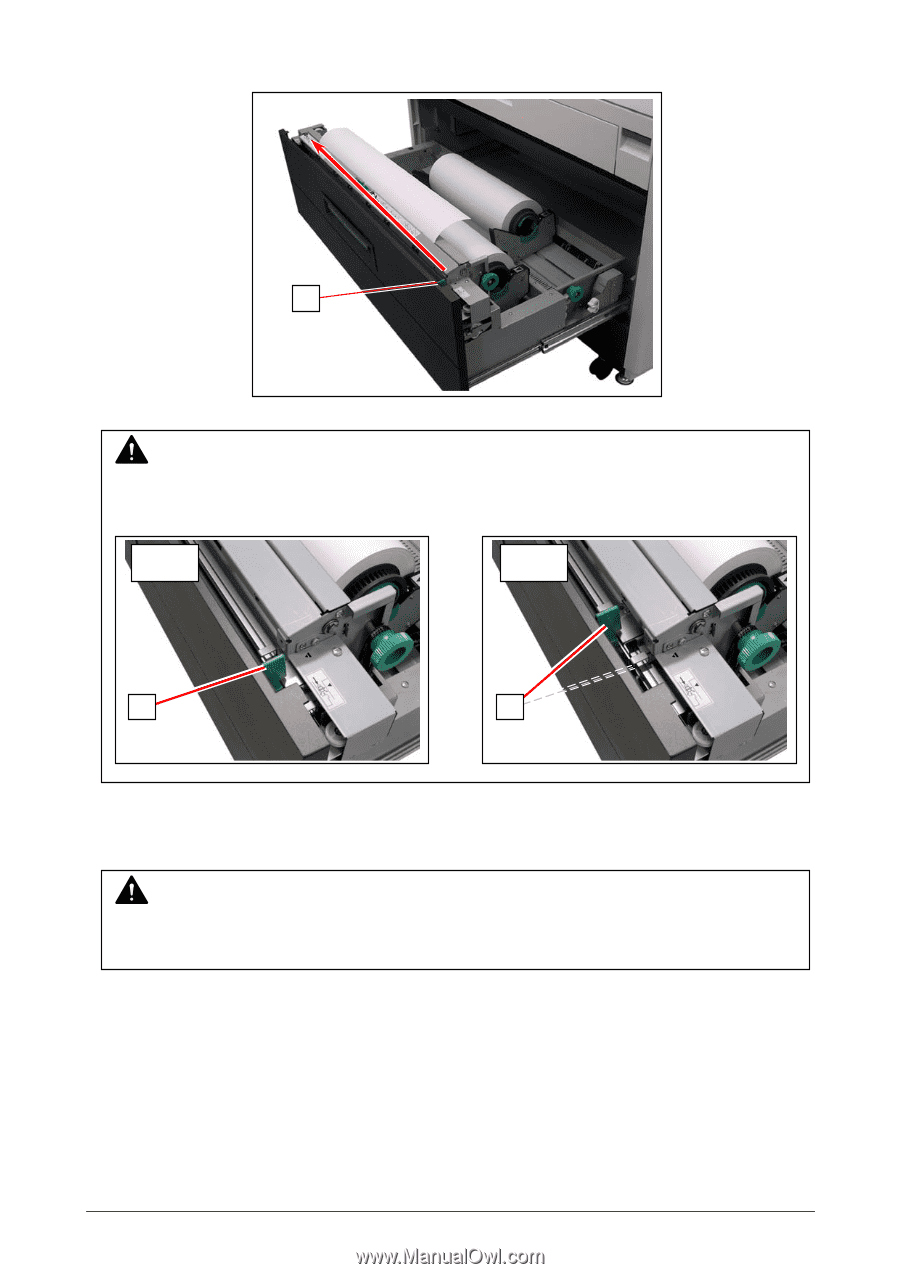
Chapter 3
Error Correction
3-5
5.
Slide the green Cutter Knob (6) fully from one side to the other to make a new straight edge.
Remove the cut portion.
6.
Gently close Roll Deck.
NOTE
Completely slide Cutter Knob (6) until it stops at either end.
Not doing so may cause a paper jam.
NOTE
Be sure to close the Roll Deck fully until it locks at the correct position.
A paper jam may occur if it is not locked firmly.
6
6
6
OK
NG