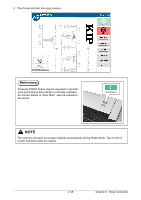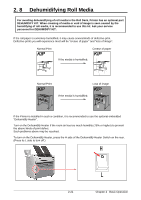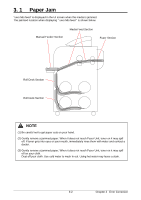Konica Minolta KIP 75 Series KIP 75 Series Hardware User Manual - Page 42
Reference, The scanner unit does not accept originals automatically during Sleep Mode. Tap on the UI
 |
View all Konica Minolta KIP 75 Series manuals
Add to My Manuals
Save this manual to your list of manuals |
Page 42 highlights
4. The Printer will start the copy process. Reference Pressing START button may be required to start the scan according to the scanner's controller software. For further details of "Auto Start", see the software's document. Start Button NOTE The scanner unit does not accept originals automatically during Sleep Mode. Tap on the UI screen and then insert an original. 2-18 Chapter 2 Basic Operation
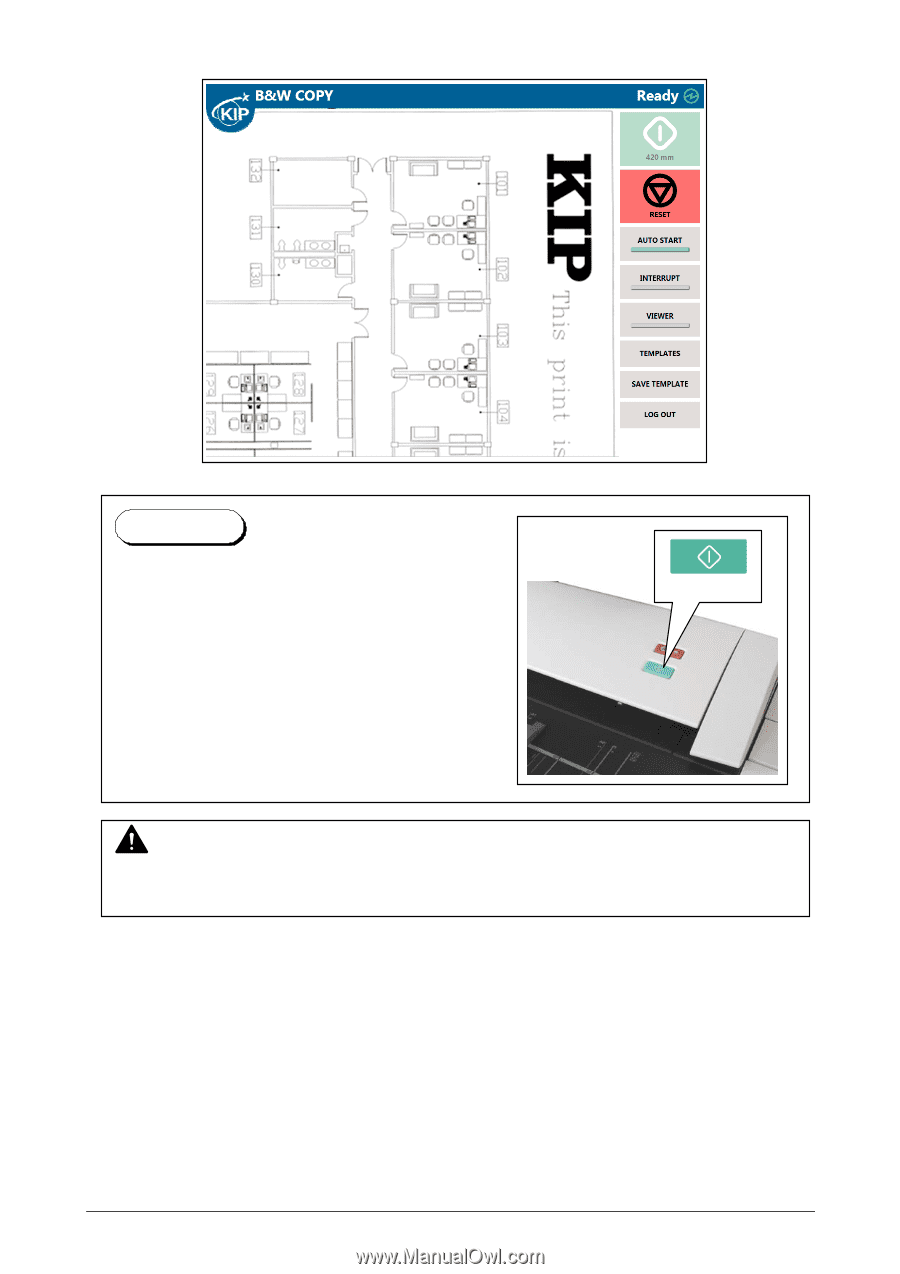
Chapter 2
Basic Operation
2-18
4.
The Printer will start the copy process.
Pressing START button may be required to start the
scan according to the scanner’s controller software.
For further details of “Auto Start”, see the software’s
document.
NOTE
The scanner unit does not accept originals automatically during Sleep Mode. Tap on the UI
screen and then insert an original.
Start Button
Reference